S7-200 SMART PROFINET–ET200S子站
STEP 7 -Micro/WIN SMART编程软件从V2.4版以后就支持PROFINET了。V2.5就支持智能设备了。本例是让200SMART 带一个ET200S子站。在实际工程中可以采用200SMART做为控制器,让ET200S做为子站来扩展项目的功能。
CPU以西门子ST20为例。

分布式子站以ET200S为例 IM151-3PN

在PLC的编程软件中新建一个项目并进行组态硬件。

在PLC的编程软件中对ET200S子站加载GSD文件。因为ET200S是是西门子产品可以从西门子官网下载GSD文件。是哪个品牌的就从哪个官网上下载GSD文件。

点击工具栏中的PROFINET向导

此选项PLC的角色PLC是当做控制器来使用的。

组态ET200S子站。将与硬件相同型号的拖到设备表中。

拖完后默认是没有IP地址的,可以手动设个同网段的IP地址。

为ET200S子站添加IO模块,根据实际的硬件情况组态。地址是可以修改,一般,默认值即可。
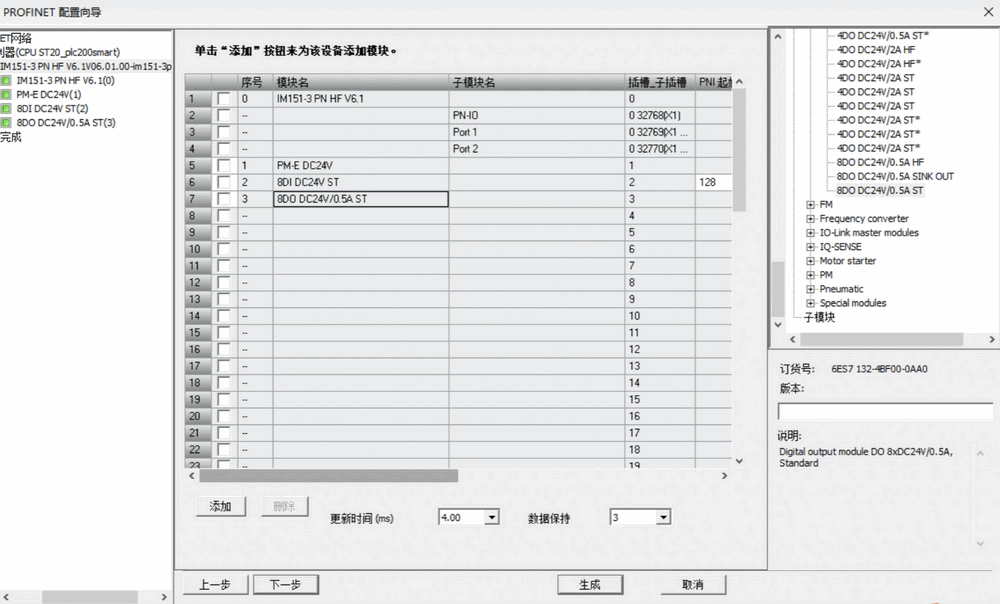
要记住设备名称,后面要用到。

按默认操作一路下一步即可。子站配置就算完毕了,保存下载到PLC即可。


下载到PLC以后子站会报错因为没有分配子站设备名,下面给子产PROFINET分配设备名。点击菜单栏中的"查找PROFINET设备"修改设备名。

在工具栏中的PLC信息,查看是否都正常,

查看PLC和ET200S子站都是绿灯为正常状态。


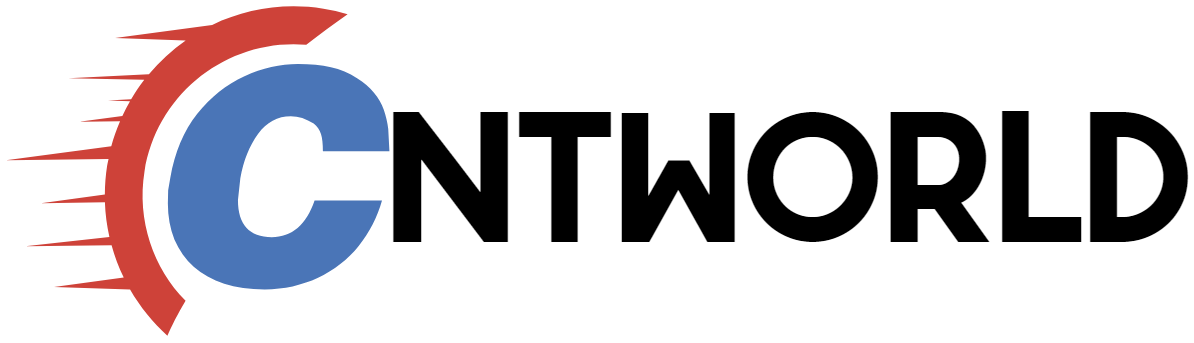



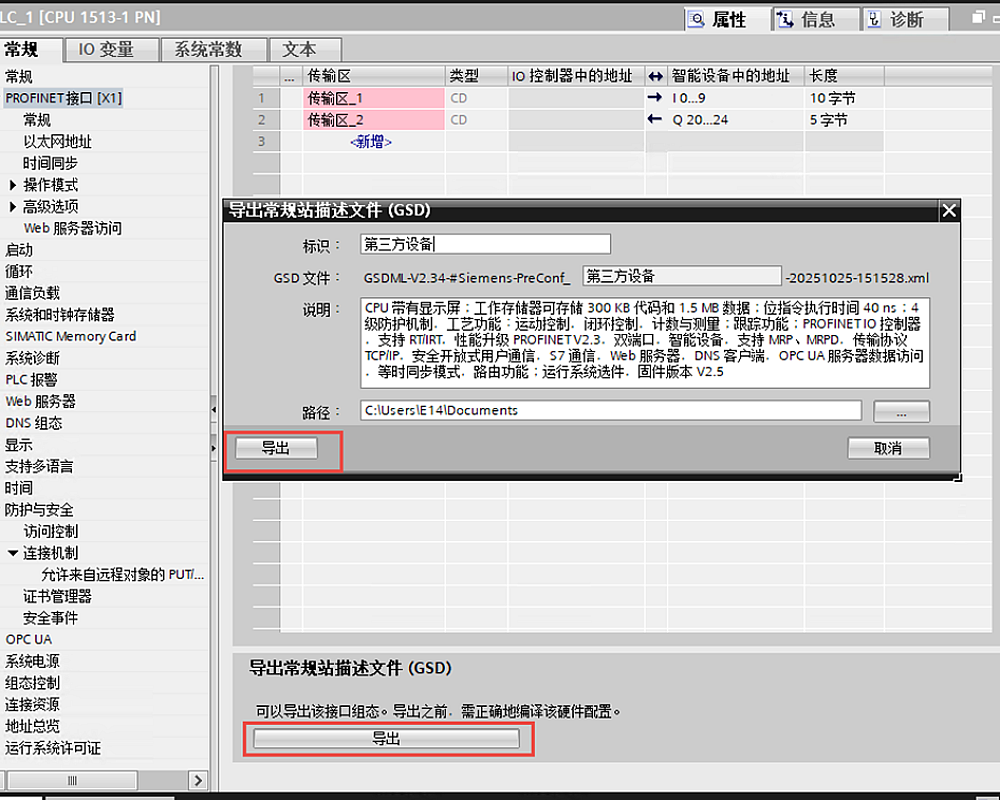

A fascinating discussion is worth comment. I believe that you need to publish more on this subject, it may not be a taboo matter but generally people don’t discuss such issues. To the next! Best wishes.
Greetings! Very useful advice within this post! It is the little changes which will make the largest changes. Thanks for sharing!
This page certainly has all of the information I wanted concerning this subject and didn’t know who to ask.
Having read this I thought it was rather informative. I appreciate you spending some time and effort to put this information together. I once again find myself spending way too much time both reading and commenting. But so what, it was still worth it!
That is, till baby makes three.
If you would like some and cannot find any, you’ll want some cobblestone, diorite and a crafting table to make them.
Having read this I believed it was rather enlightening. I appreciate you taking the time and energy to put this information together. I once again find myself spending a significant amount of time both reading and posting comments. But so what, it was still worthwhile.
This helped me a lot.
I love looking through an article that can make people think. Also, thanks for permitting me to comment.
Thanks for the clarity!