VMware Tools安装程序无法安装VSock驱动程序
Tools安装程序无法自动安装 Virtual Machine Communication Interface Sockets (VSock) 驱动程序,必须手动安装此驱动程序的详细安装步骤,适合新手
虚拟机中安装的win7系统,在安装VMtools的时候一直弹窗“安装程序无法自动安装 Virtual Machine Communication Interface Sockets (VSock) 驱动程序,必须手动安装此驱动程序”,然后就安装失败,就很难受。
故障原因:缺少KB4474419 和 KB4490628 这两个补丁
安装方式

此时就可以看到两个补丁文件夹了,打开安装就可以了。

此时根据系统的版本如64位还是32位进行安装。


两个补丁都安装完毕以后,就可以正常安装VMtools工具了。


此时就可以从物理机拖放文件到虚拟机了。

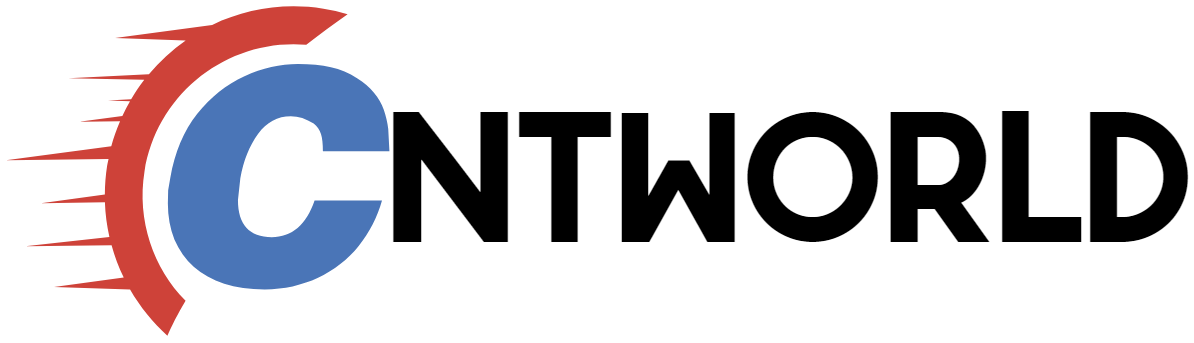

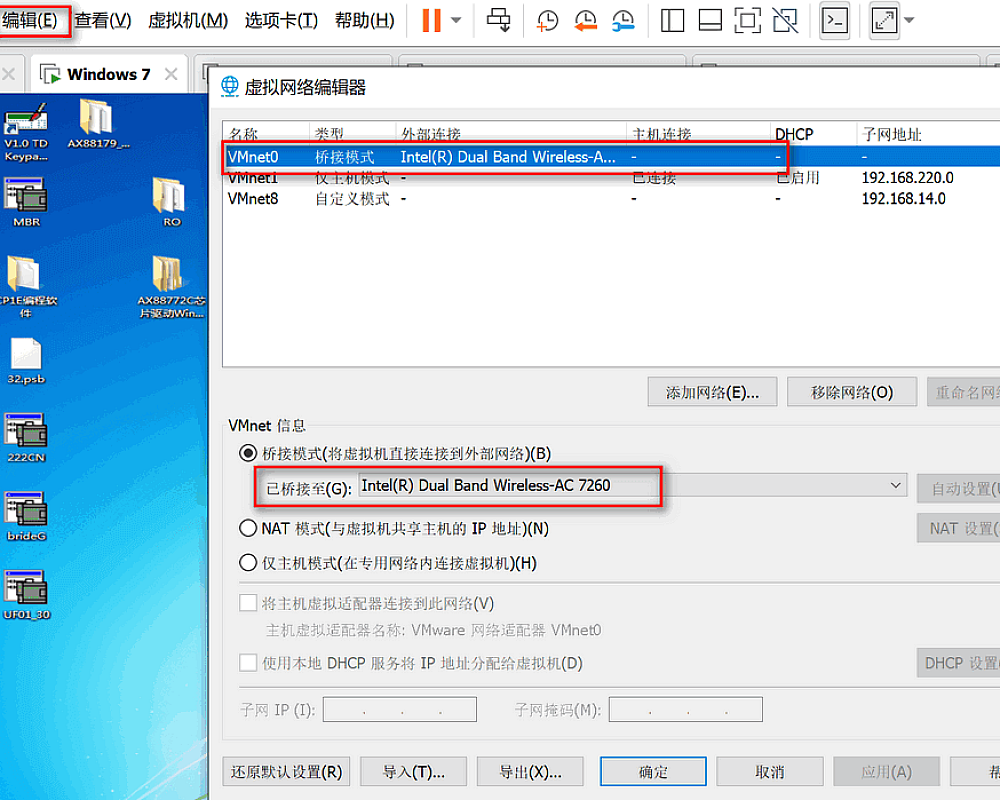
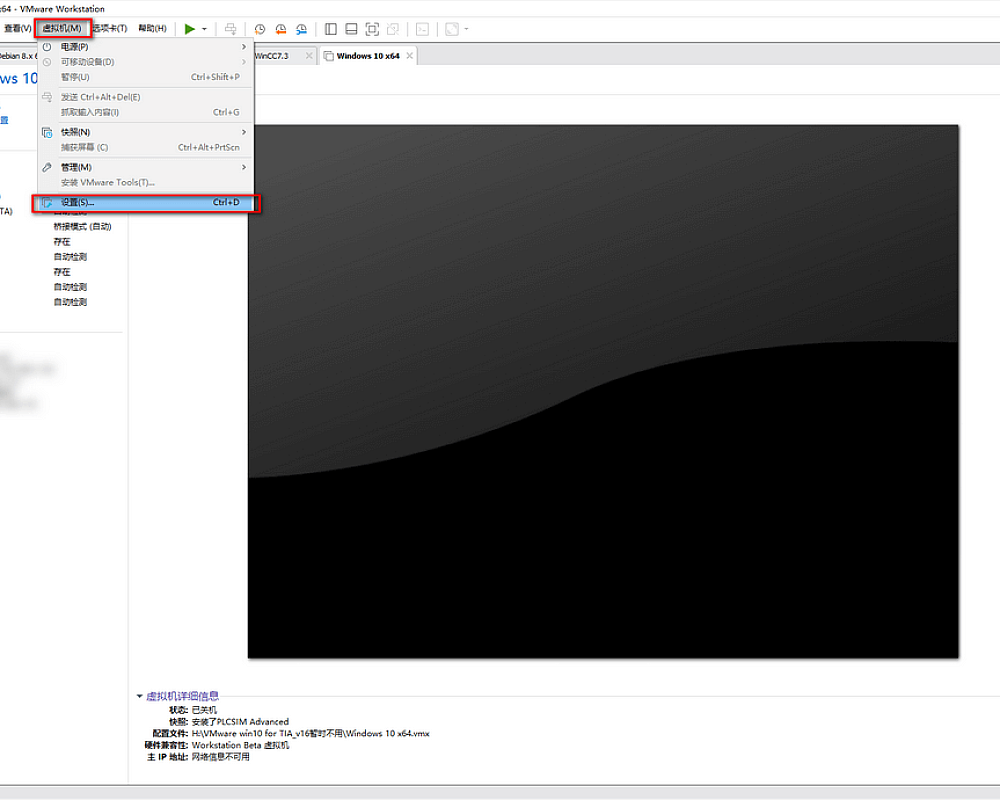
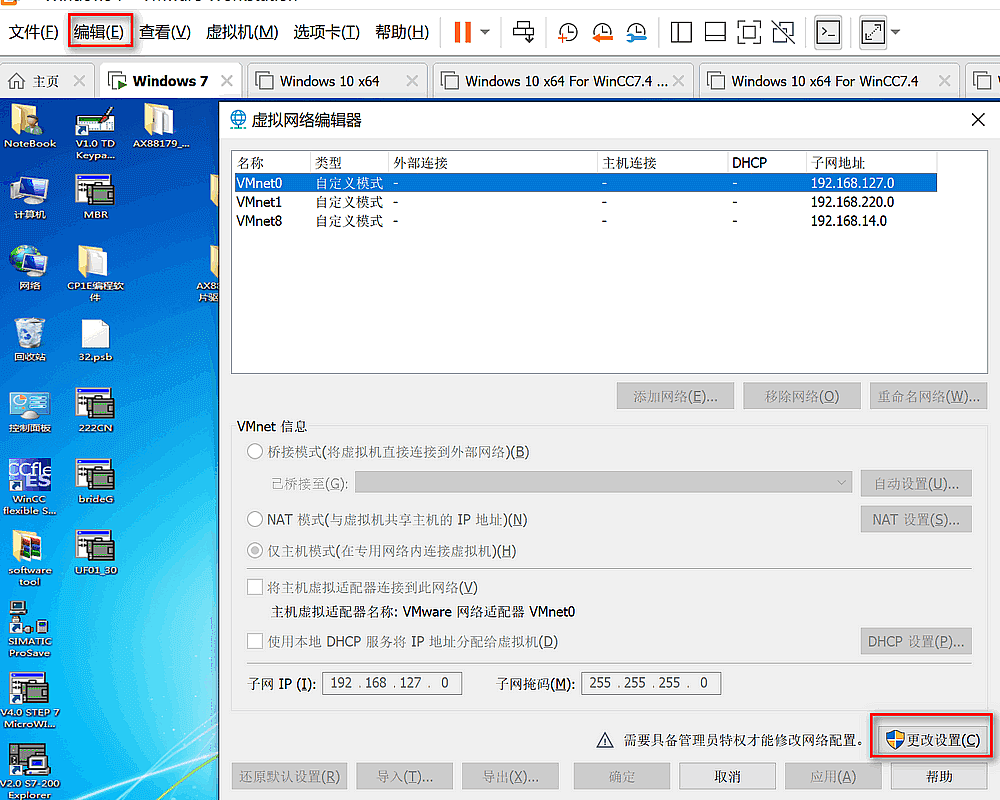


Aw, this was an incredibly good post. Taking a few minutes and actual effort to produce a superb article… but what can I say… I hesitate a lot and don’t manage to get nearly anything done.
Hi, I do believe this is a great blog. I stumbledupon it 😉 I’m going to return once again since I book marked it. Money and freedom is the best way to change, may you be rich and continue to help other people.
I must thank you for the efforts you’ve put in penning this website. I’m hoping to check out the same high-grade content from you in the future as well. In truth, your creative writing abilities has motivated me to get my very own site now 😉
Very nice write-up. I definitely love this website. Continue the good work!
Good day! I could have sworn I’ve visited your blog before but after going through a few of the posts I realized it’s new to me. Anyways, I’m definitely pleased I came across it and I’ll be bookmarking it and checking back regularly!
You’ve made some good points there. I looked on the net for more information about the issue and found most people will go along with your views on this site.
Spot on with this write-up, I really think this website needs far more attention. I’ll probably be back again to read more, thanks for the advice!
Everything is very open with a clear clarification of the issues. It was truly informative. Your site is extremely helpful. Thank you for sharing.
I could not resist commenting. Well written.
Hi, I do think this is a great website. I stumbledupon it 😉 I may return yet again since i have book-marked it. Money and freedom is the greatest way to change, may you be rich and continue to help other people.