VMware Tools安装程序无法安装VSock驱动程序
Tools安装程序无法自动安装 Virtual Machine Communication Interface Sockets (VSock) 驱动程序,必须手动安装此驱动程序的详细安装步骤,适合新手
虚拟机中安装的win7系统,在安装VMtools的时候一直弹窗“安装程序无法自动安装 Virtual Machine Communication Interface Sockets (VSock) 驱动程序,必须手动安装此驱动程序”,然后就安装失败,就很难受。
故障原因:缺少KB4474419 和 KB4490628 这两个补丁
安装方式

此时就可以看到两个补丁文件夹了,打开安装就可以了。

此时根据系统的版本如64位还是32位进行安装。


两个补丁都安装完毕以后,就可以正常安装VMtools工具了。


此时就可以从物理机拖放文件到虚拟机了。

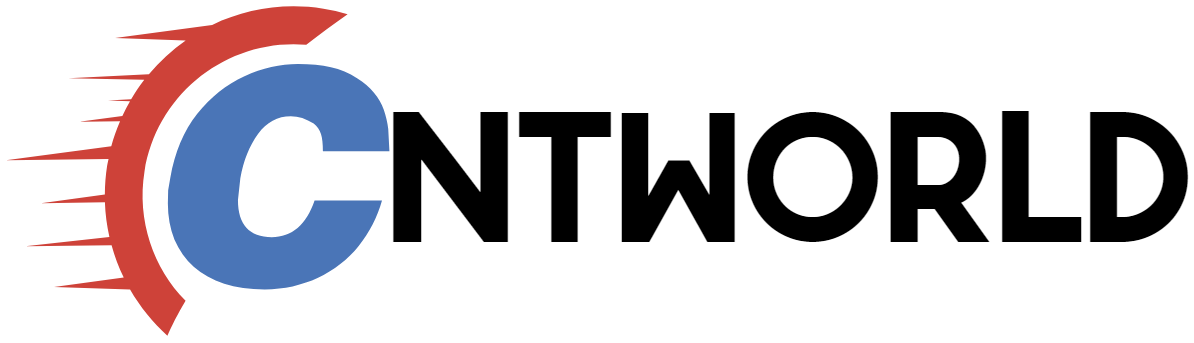

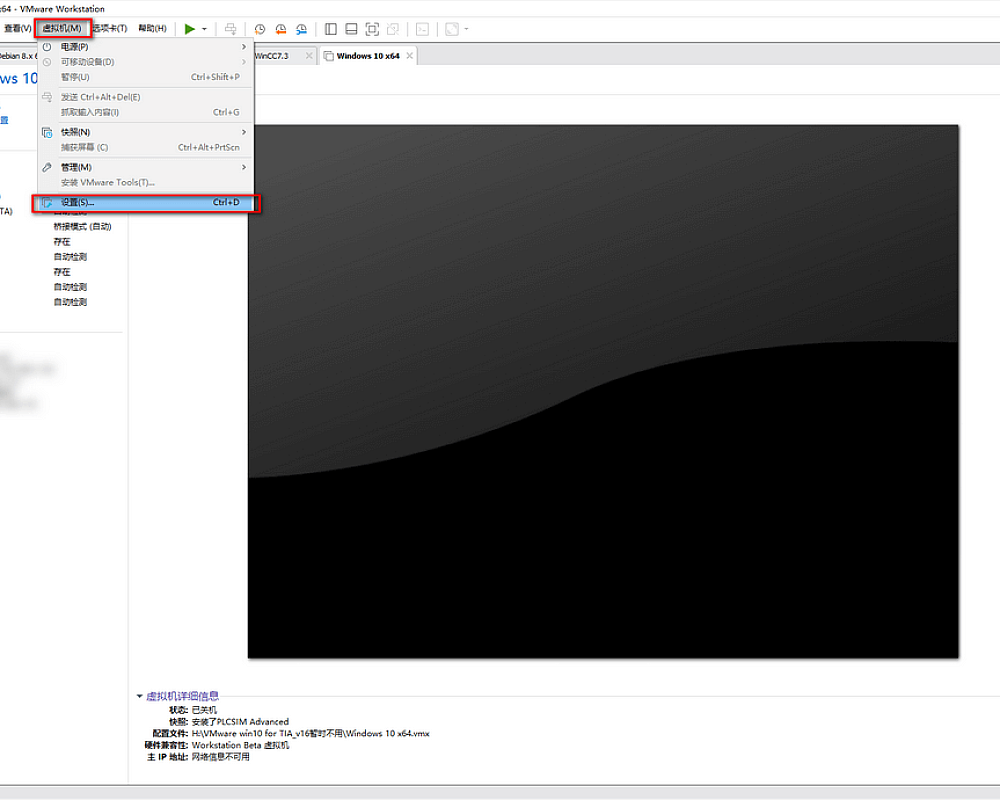

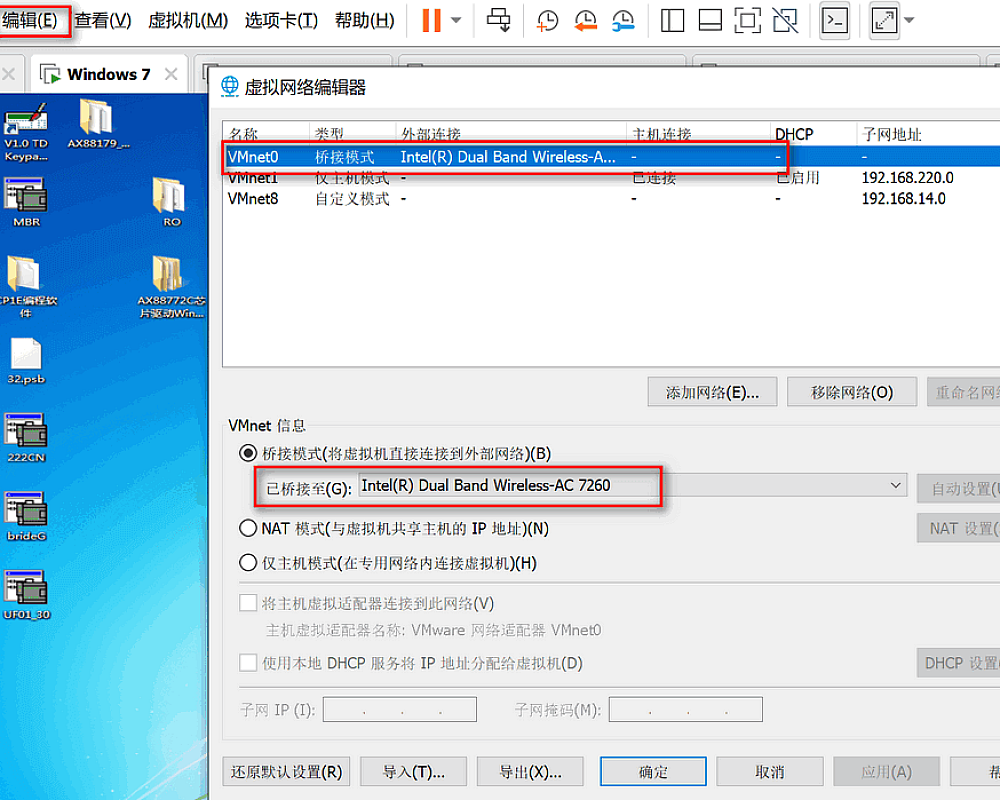
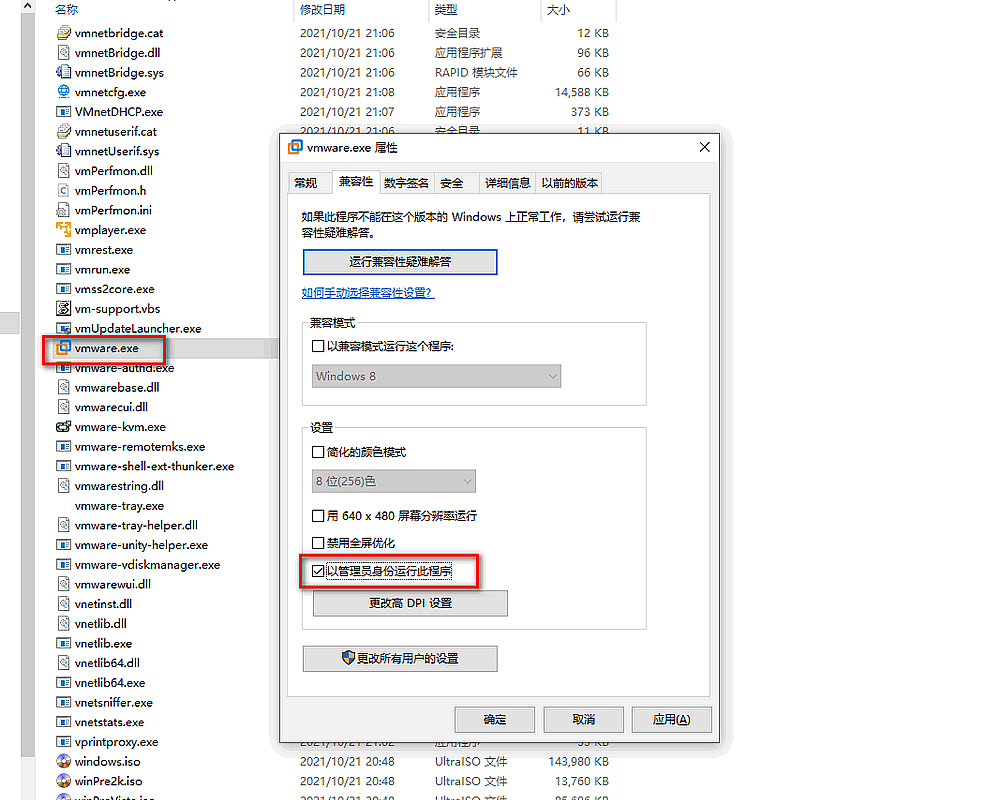

I really like it when individuals come together and share ideas. Great website, keep it up.
Having read this I believed it was extremely enlightening. I appreciate you taking the time and energy to put this article together. I once again find myself personally spending way too much time both reading and posting comments. But so what, it was still worth it!
That is a really good tip particularly to those new to the blogosphere. Simple but very accurate info… Thank you for sharing this one. A must read post!
Aw, this was an exceptionally good post. Finding the time and actual effort to produce a superb article… but what can I say… I put things off a whole lot and never seem to get anything done.
This site certainly has all the info I wanted about this subject and didn’t know who to ask.
This website definitely has all the information I needed about this subject and didn’t know who to ask.
The very next time I read a blog, I hope that it doesn’t fail me just as much as this one. I mean, I know it was my choice to read, but I really believed you would have something useful to talk about. All I hear is a bunch of whining about something you could possibly fix if you weren’t too busy seeking attention.
It’s hard to find well-informed people in this particular topic, but you seem like you know what you’re talking about! Thanks
Pretty! This was an extremely wonderful post. Thank you for supplying these details.
An interesting discussion is worth comment. I think that you ought to publish more about this subject, it may not be a taboo matter but usually people don’t speak about such issues. To the next! All the best!