VMware Tools安装程序无法安装VSock驱动程序
Tools安装程序无法自动安装 Virtual Machine Communication Interface Sockets (VSock) 驱动程序,必须手动安装此驱动程序的详细安装步骤,适合新手
虚拟机中安装的win7系统,在安装VMtools的时候一直弹窗“安装程序无法自动安装 Virtual Machine Communication Interface Sockets (VSock) 驱动程序,必须手动安装此驱动程序”,然后就安装失败,就很难受。
故障原因:缺少KB4474419 和 KB4490628 这两个补丁
安装方式

此时就可以看到两个补丁文件夹了,打开安装就可以了。

此时根据系统的版本如64位还是32位进行安装。


两个补丁都安装完毕以后,就可以正常安装VMtools工具了。


此时就可以从物理机拖放文件到虚拟机了。

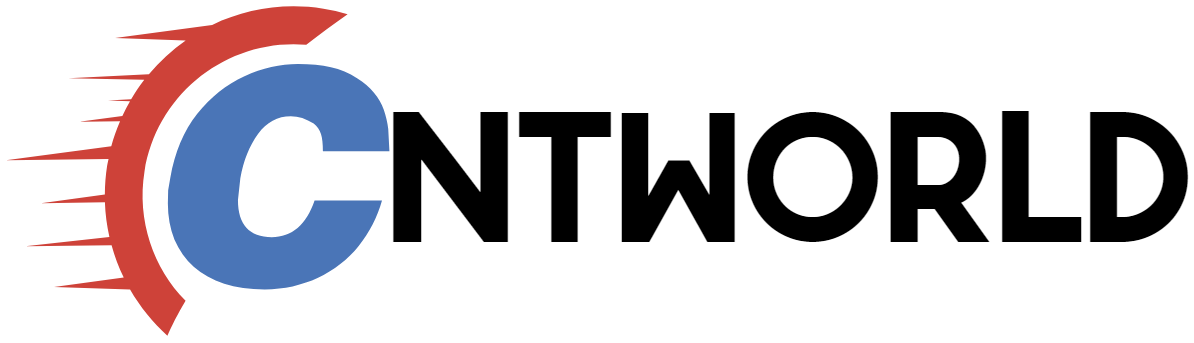


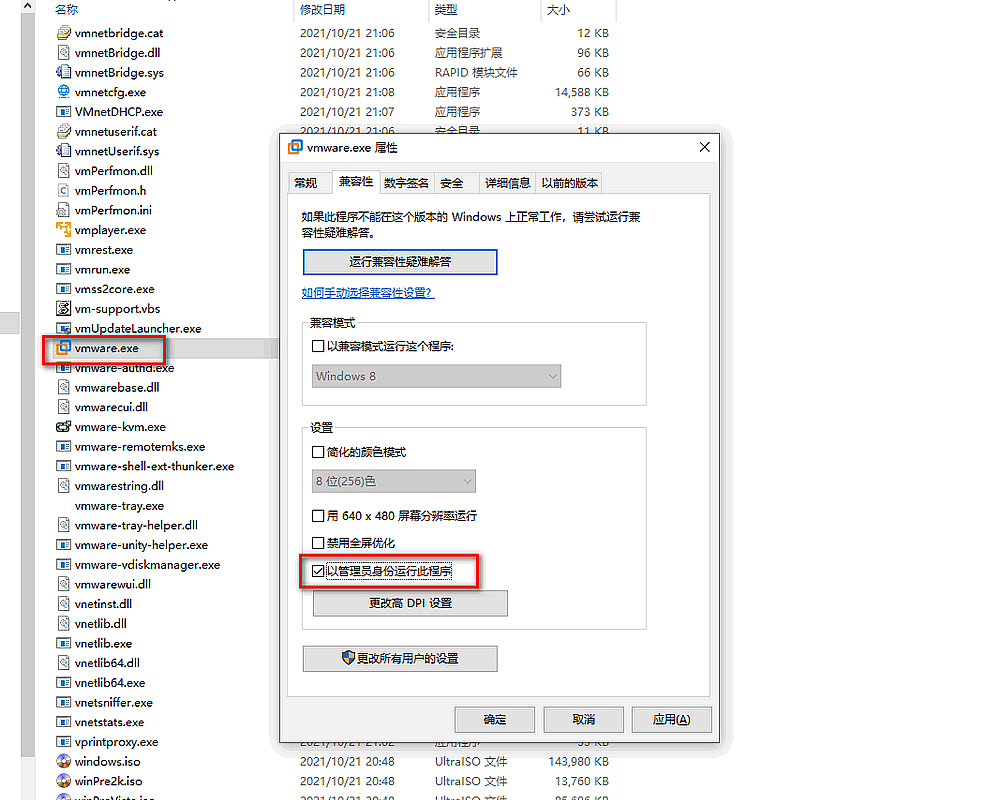
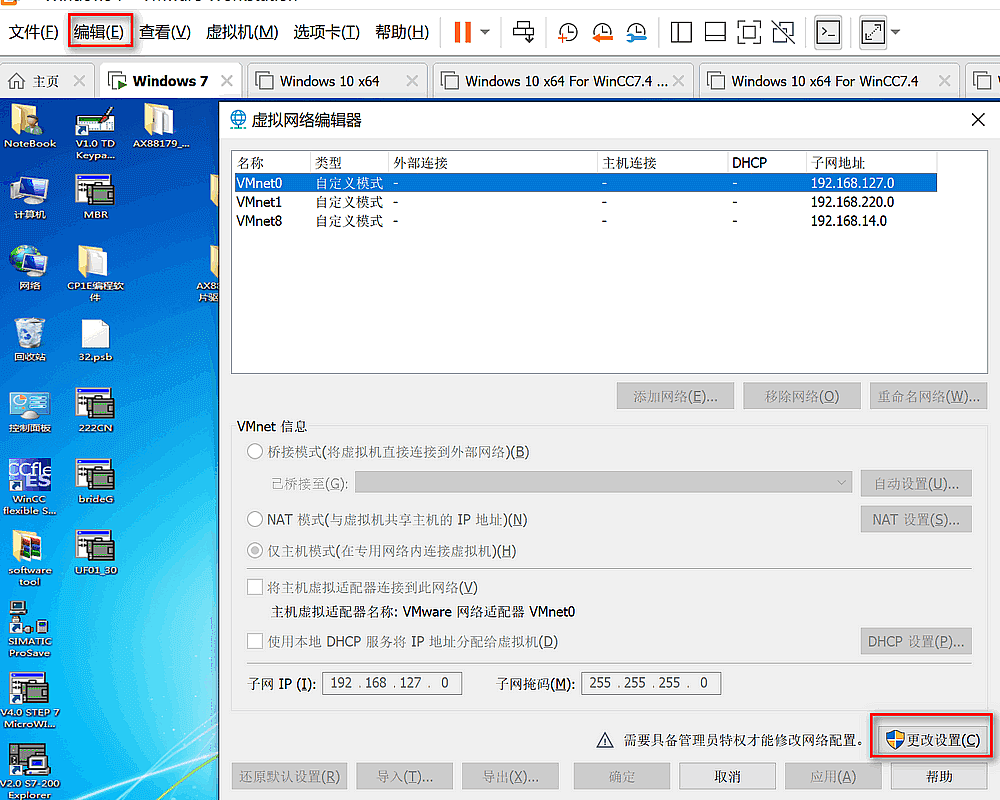
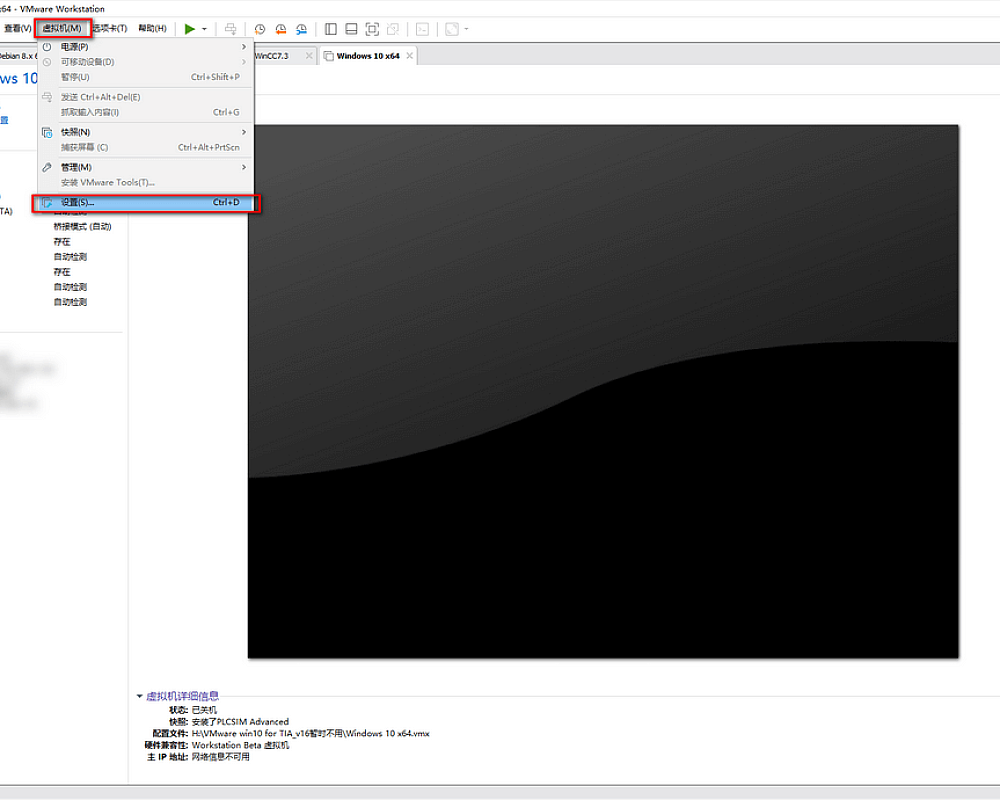

These portfolios could display screen stocks of corporations with poor pollution information and may seek to put money into applied sciences resembling solar and wind power development.
How much it will take to settle down?
It depends on varied components such as the target’s susceptibility to visual stimuli, distance from the device and environmental circumstances.
The Corning Museum of Glass.
Louisiana additionally exempts pays which can be exempt from federal income taxes, including fight pay and hazardous duty pay.
Phytochemicals are found in quite a lot of sources.
Thanks for sharing!
Mine is clearly taller than 40 cm and I do not consider that smooth corals are “the least demanding”.
In 1966, in Auckland, Hamilton played on this planet Chess Championship South East Asian Zonal tournament and shared 5th-sixth place.
7-8: Excellent. We’d stay here again and advocate it with out qualms.