VMware Tools安装程序无法安装VSock驱动程序
Tools安装程序无法自动安装 Virtual Machine Communication Interface Sockets (VSock) 驱动程序,必须手动安装此驱动程序的详细安装步骤,适合新手
虚拟机中安装的win7系统,在安装VMtools的时候一直弹窗“安装程序无法自动安装 Virtual Machine Communication Interface Sockets (VSock) 驱动程序,必须手动安装此驱动程序”,然后就安装失败,就很难受。
故障原因:缺少KB4474419 和 KB4490628 这两个补丁
安装方式

此时就可以看到两个补丁文件夹了,打开安装就可以了。

此时根据系统的版本如64位还是32位进行安装。


两个补丁都安装完毕以后,就可以正常安装VMtools工具了。


此时就可以从物理机拖放文件到虚拟机了。

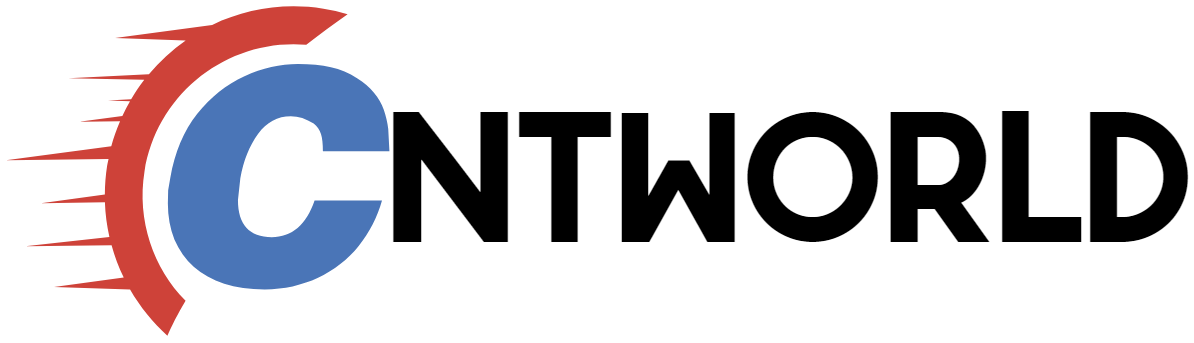


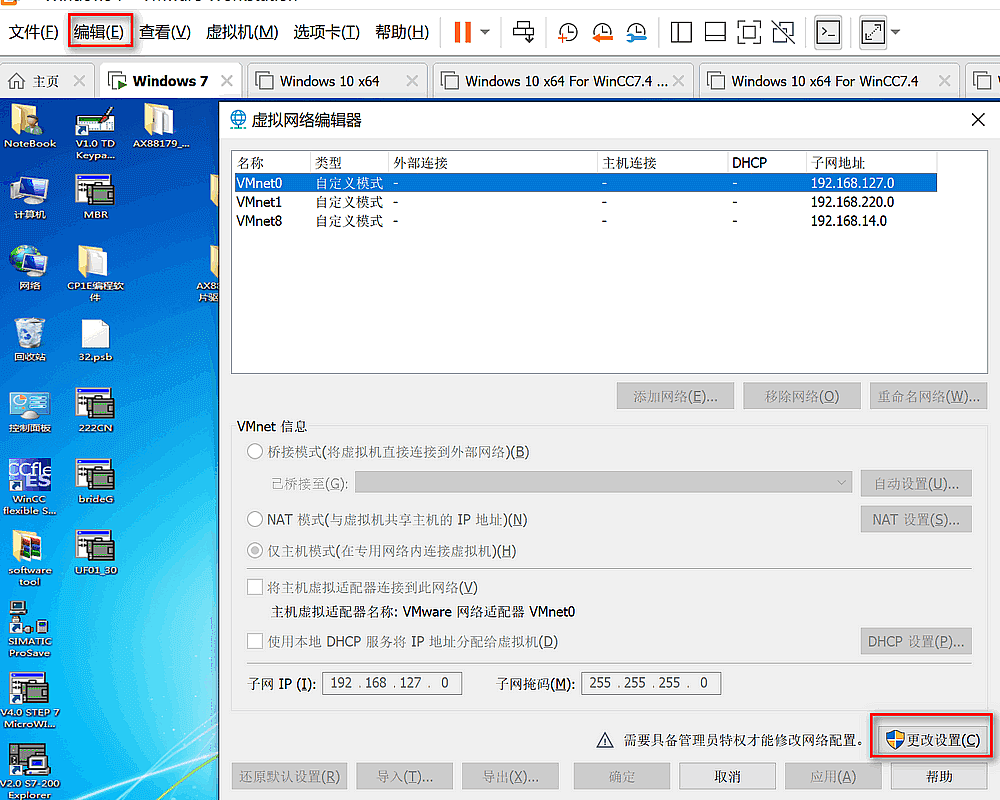

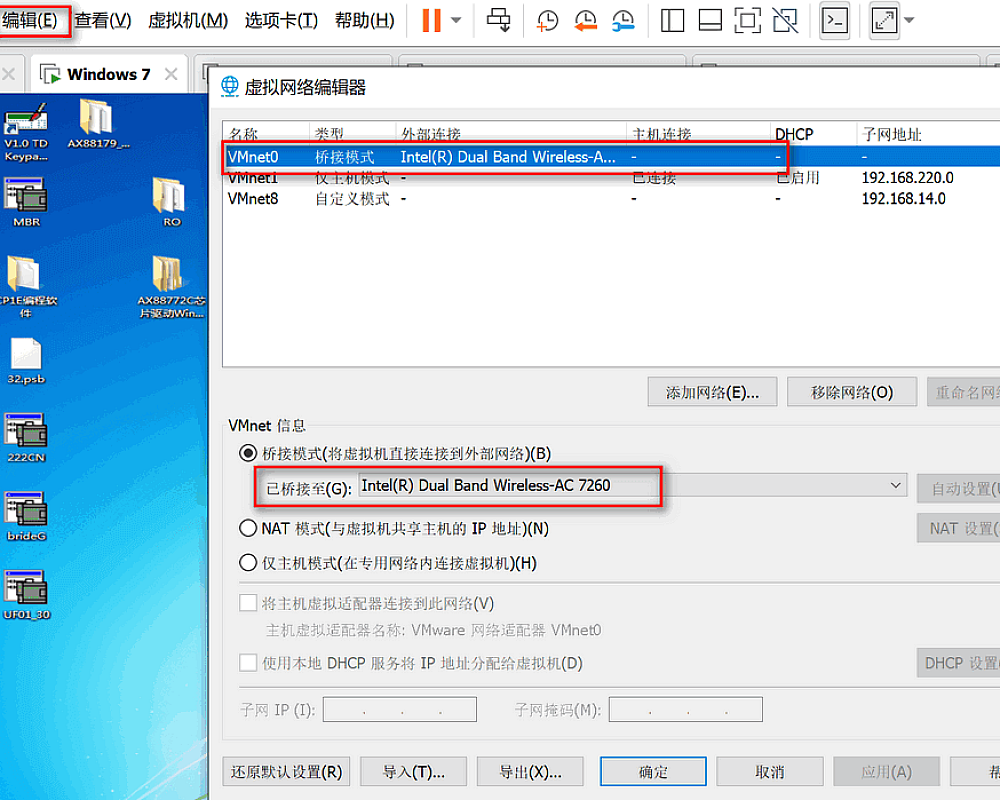

Very good article. I’m dealing with some of these issues as well..
I blog quite often and I seriously appreciate your content. This great article has truly peaked my interest. I’m going to bookmark your website and keep checking for new details about once per week. I opted in for your Feed too.
Greetings! Very helpful advice within this post! It’s the little changes that produce the largest changes. Many thanks for sharing!
Very good post! We will be linking to this particularly great content on our website. Keep up the good writing.
Pretty! This has been an incredibly wonderful article. Thanks for supplying this info.
Good post. I will be dealing with a few of these issues as well..
This website really has all of the info I needed concerning this subject and didn’t know who to ask.
There’s certainly a lot to learn about this subject. I really like all of the points you made.
Hi, There’s no doubt that your web site could be having web browser compatibility problems. When I take a look at your blog in Safari, it looks fine but when opening in Internet Explorer, it’s got some overlapping issues. I merely wanted to provide you with a quick heads up! Besides that, wonderful blog!
Spot on with this write-up, I actually believe that this web site needs much more attention. I’ll probably be back again to read through more, thanks for the advice!