| 序号 |
命令 |
功能详细说明 |
备注 |
| 1 |
nmap 192.168.1.10 -p 443,3389,22,21,80 |
扫描指定主机的443,3389,22,2180端口 |
|
| 2 |
nmap 192.168.1.1/24 |
扫描单个网络 |
|
| 3 |
nmap 192.168.1.1 192.168.1.2 |
将扫描同个网段内不同的ip地址。 |
|
| 4 |
nmap 192.168.2.1-192.168.2.100 |
将扫描同个网段内不同的ip地址 |
|
| 5 |
nmap 192.168.2.1/24 |
nmap也可以用表示整个子网。 |
|
| 6 |
nmap -iL [LIST.txt] |
如果你有大量的系统进行扫描,就可以在文本文件中输入IP地址(或主机名),并使用该文件作为输入。 |
|
| 7 |
nmap 192.168.2.1/24 -exclude 192.168.2.10 |
-exclude选项从扫描中排除主机192.168.2.10 |
是 |
| 8 |
nmap -Pn 192.168.1.10 |
当主机被禁ping时,-Pn可以查询到开放端口,不进行ping操作 |
是 |
| 9 |
nmap -sP 192.168.1.0/24 |
仅进行ping操作 |
是 |
| 10 |
nmap -traceroute 192.168.1.10 |
路由跟踪 |
是 |
| 11 |
nmap 192.168.1.1-100 |
扫描IP地址为192.168.1.1-192.168.1.100内的所有主机 |
|
| 12 |
nmap -O 192.168.1.0/24 |
扫描一个网段中所有机器是什么类型的操作系统。 |
|
| 13 |
telnet 192.168.1.10 135 |
可以用telnet来测135 445 等端口是否成功来判断是否存活 |
|
| 14 |
nmap -sn 192.168.1.* |
只进行主机发现,不进行端口扫描,用得多 |
较快 |
| 15 |
【nmap -sP 192.168.1.0/24】;【cat /proc/net/arp】; |
【cat /proc/net/arp |grep -i 8A: 】 //此时可过滤掉防Mac |
grep MAC |
| 16 |
nmap -sP 192.168.1.0/24>aa.txt |
进入vim编辑器进行搜索【此方法最全面】 |
grep MAC |
| 17 |
sudo arp -na |grep -i 8C: |
查询MAC包含8C:的IP与MAC对应关系 |
grep MAC |
| 18 |
ping -c 1 192.168.1.10 >/dev/null && arp -n 192.168.1.10 |
查看mac地址先ping一下,然后再arp -n |
|
| 19 |
ip -s -s neigh flush all |
清空ARP缓存【windows系统 arp -d 】 |
|



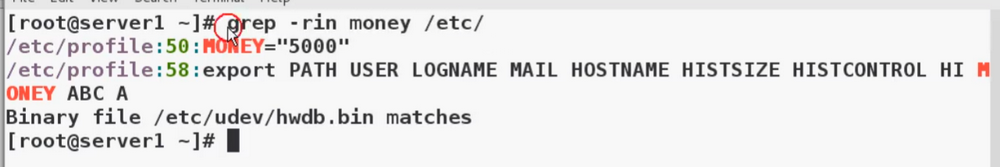

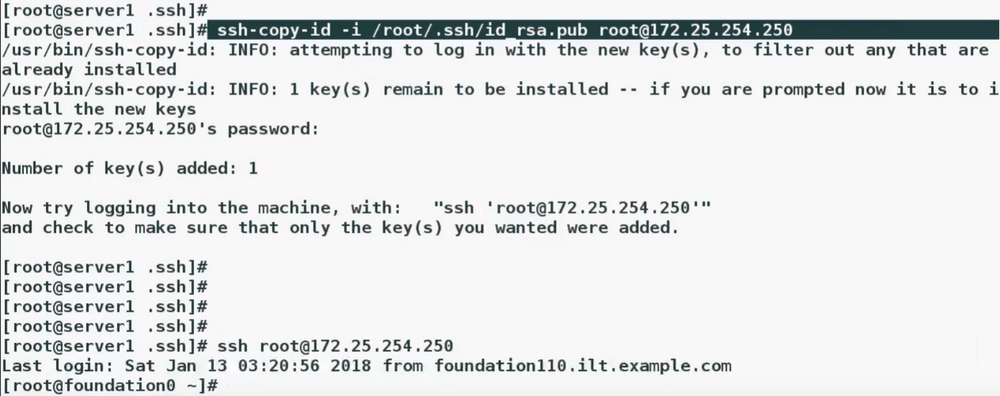
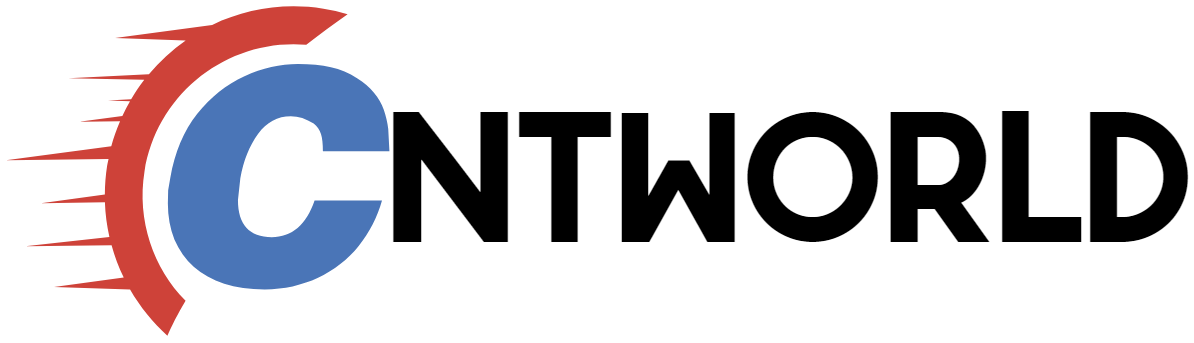


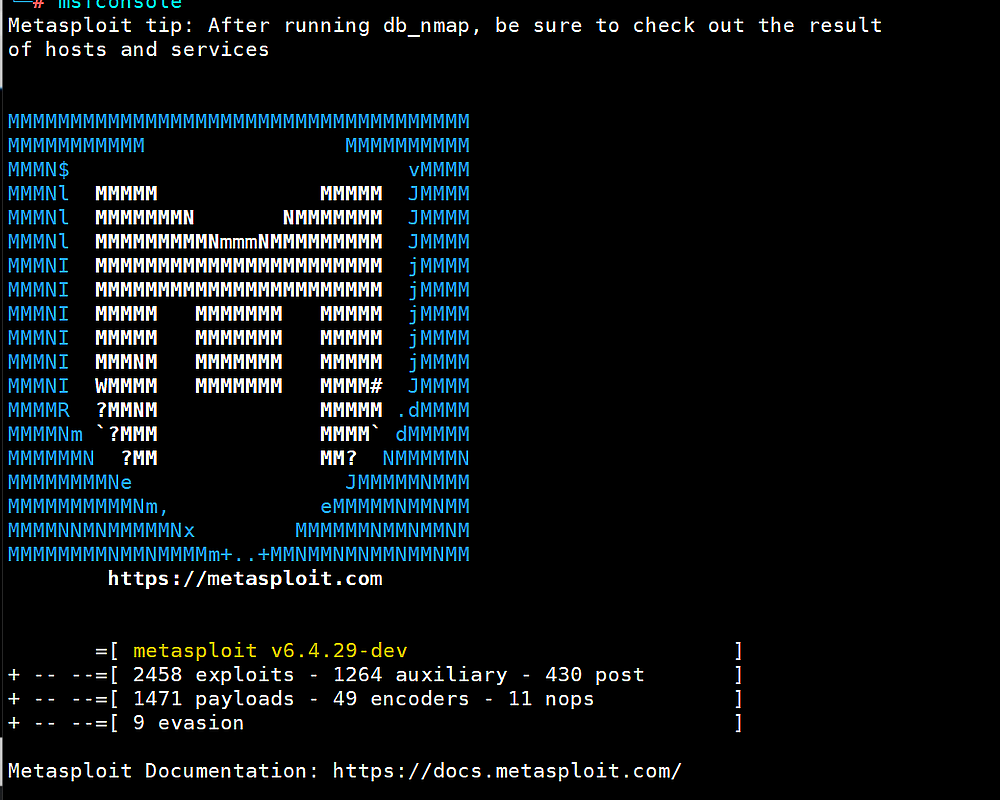



Your point of view caught my eye and was very interesting. Thanks. I have a question for you.
I don’t think the title of your article matches the content lol. Just kidding, mainly because I had some doubts after reading the article.
Thanks for sharing. I read many of your blog posts, cool, your blog is very good.
Thanks for sharing. I read many of your blog posts, cool, your blog is very good.