VMware Tools安装程序无法安装VSock驱动程序
Tools安装程序无法自动安装 Virtual Machine Communication Interface Sockets (VSock) 驱动程序,必须手动安装此驱动程序的详细安装步骤,适合新手
虚拟机中安装的win7系统,在安装VMtools的时候一直弹窗“安装程序无法自动安装 Virtual Machine Communication Interface Sockets (VSock) 驱动程序,必须手动安装此驱动程序”,然后就安装失败,就很难受。
故障原因:缺少KB4474419 和 KB4490628 这两个补丁
安装方式

此时就可以看到两个补丁文件夹了,打开安装就可以了。

此时根据系统的版本如64位还是32位进行安装。


两个补丁都安装完毕以后,就可以正常安装VMtools工具了。


此时就可以从物理机拖放文件到虚拟机了。

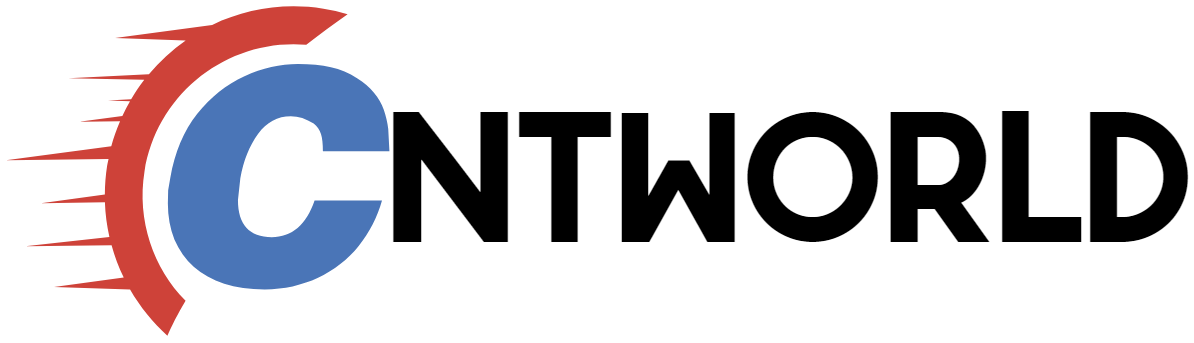

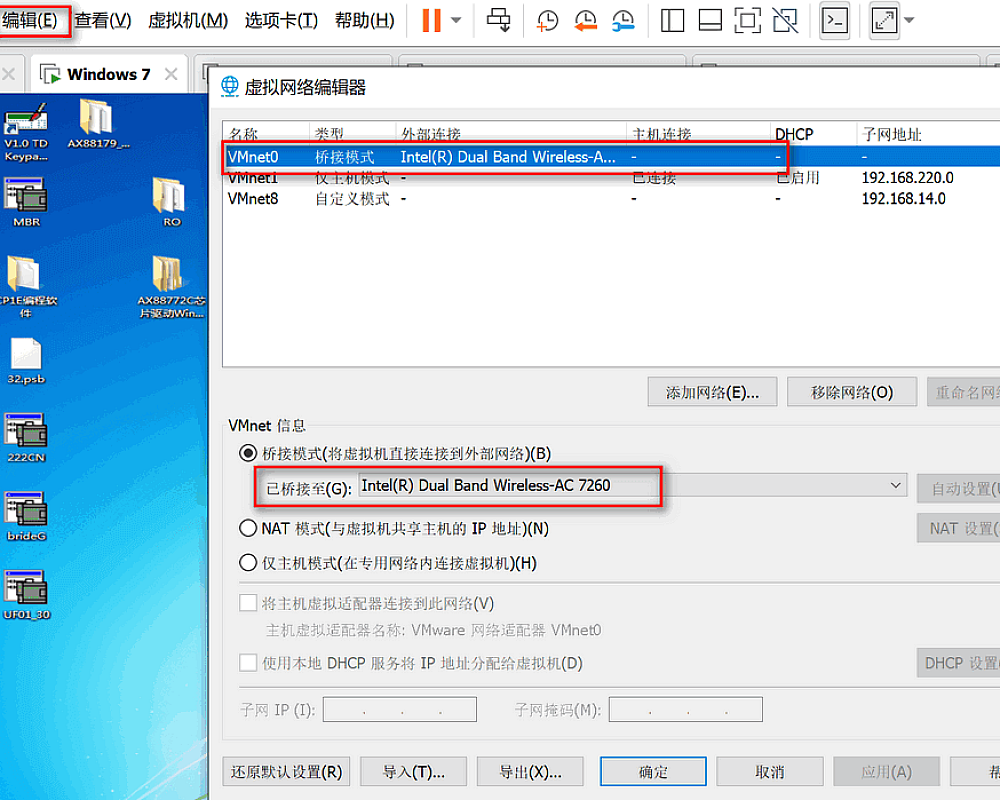

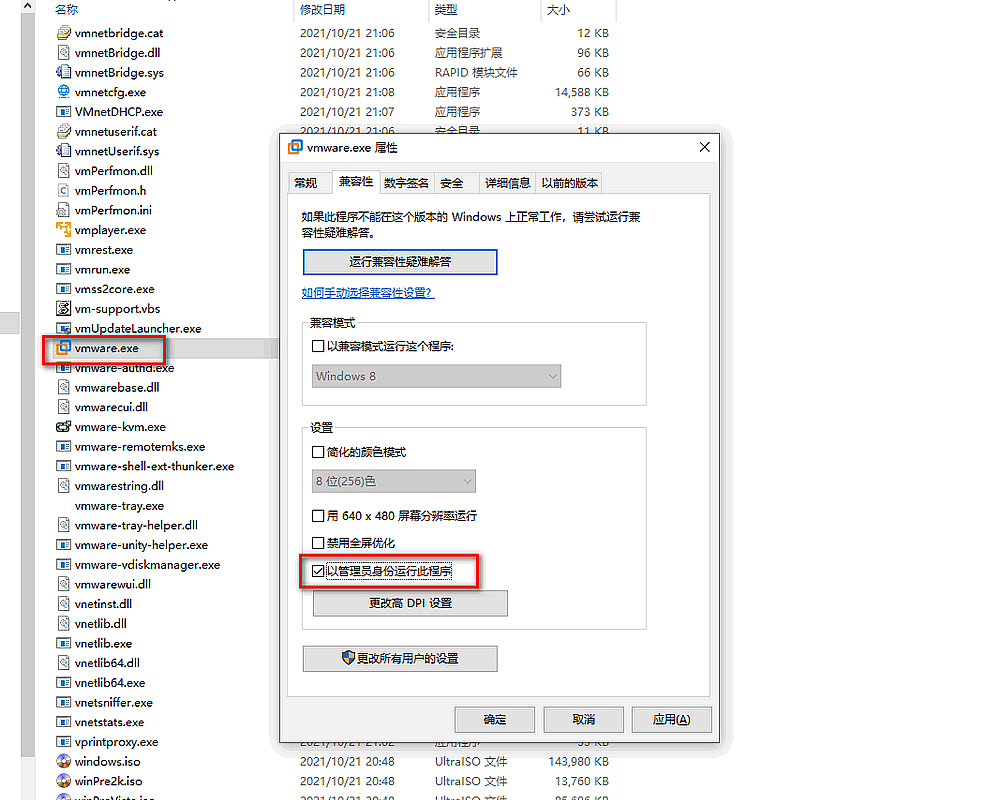
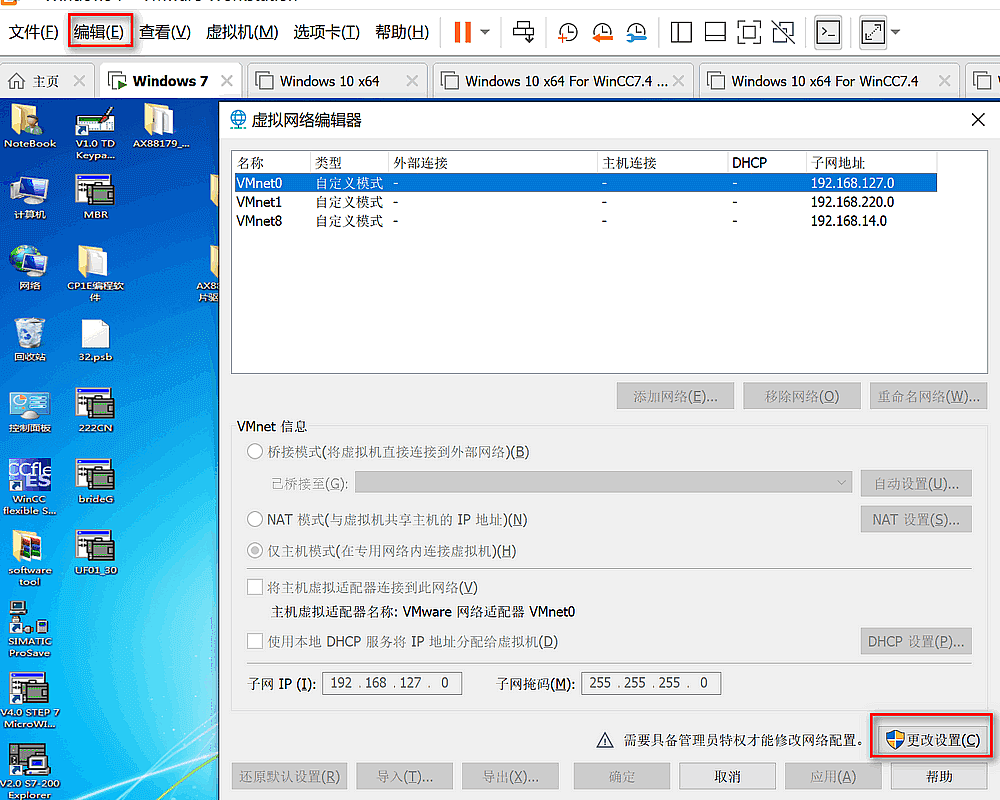

I absolutely love your website.. Great colors & theme. Did you make this site yourself? Please reply back as I’m wanting to create my own website and want to learn where you got this from or exactly what the theme is named. Thank you!
You’ll only be paid 85 of your childcare prices.
Discover sources: “Kids in Want” – information ·
Great info. Lucky me I found your blog by chance (stumbleupon). I’ve bookmarked it for later.
Oman has multiple charms like beaches, lush green valleys and deserts.
Senior Scientist at Science Purposes International Corporation (SAIC), McLean, VA.
I blog often and I seriously thank you for your information. The article has really peaked my interest. I’m going to book mark your blog and keep checking for new details about once per week. I subscribed to your Feed as well.
I needed to thank you for this great read!! I absolutely loved every little bit of it. I have got you saved as a favorite to look at new stuff you post…
If researchers note a particularly large acceleration in the data from the accelerometers in the dummy driver’s head, the paint marks in the car will indicate what part of the body hit what part of the vehicle inside the cabin.
Howdy! I could have sworn I’ve been to this website before but after going through some of the posts I realized it’s new to me. Anyways, I’m certainly delighted I stumbled upon it and I’ll be book-marking it and checking back regularly.