win11右键菜单改成win10模式
今天介绍下怎样将win11右键菜单改成win10模式,使用了win10桌面右键菜单,不太习惯win11这种杂乱的右键菜单,今天就来介绍一下如何进行修改。
这是未修改前win11右击菜单的样子,

在win11中右击开始按钮出现"终端管理员"并单击。

在出现的命令行窗口中输入
reg.exe add "HKCU\Software\Classes\CLSID\{86ca1aa0-34aa-4e8b-a509-50c905bae2a2}]InprocServer32" /f /ve

当提示操作完成字样就可以关闭窗口了。

此时重启或注销电脑再右击文件夹查看下状态是否有变化呢,发现已经变成win10的经典模式了。

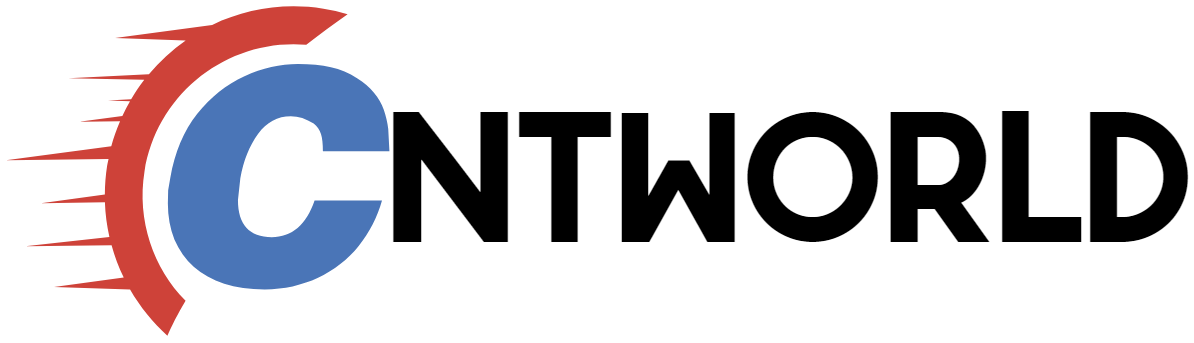



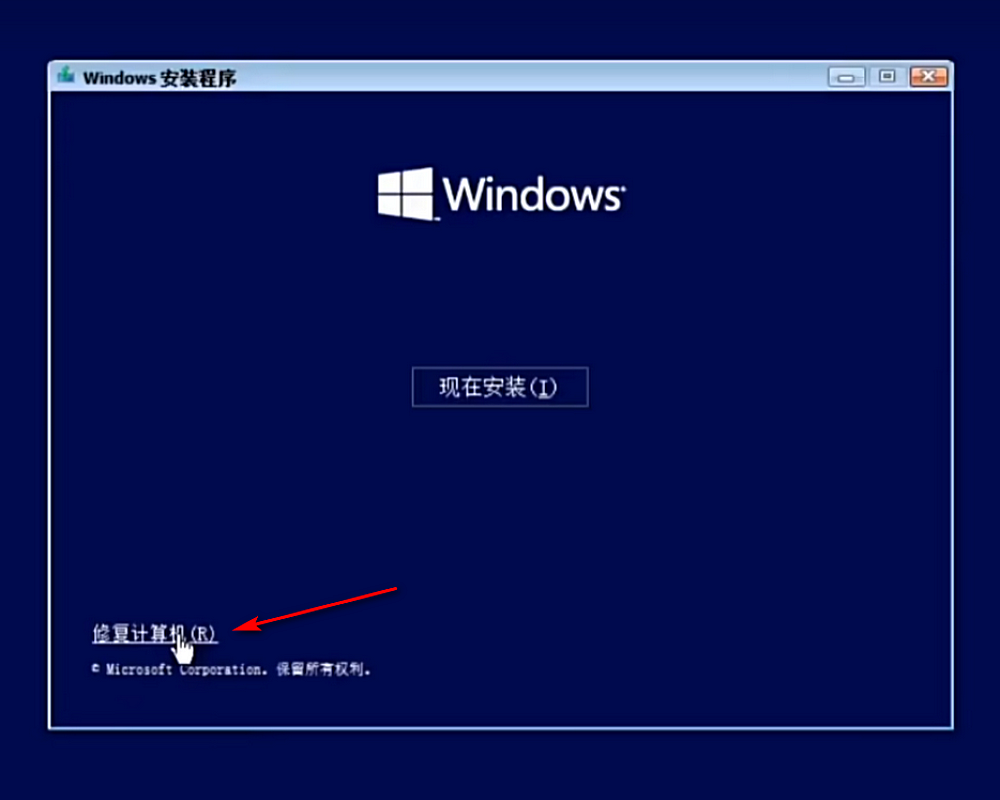
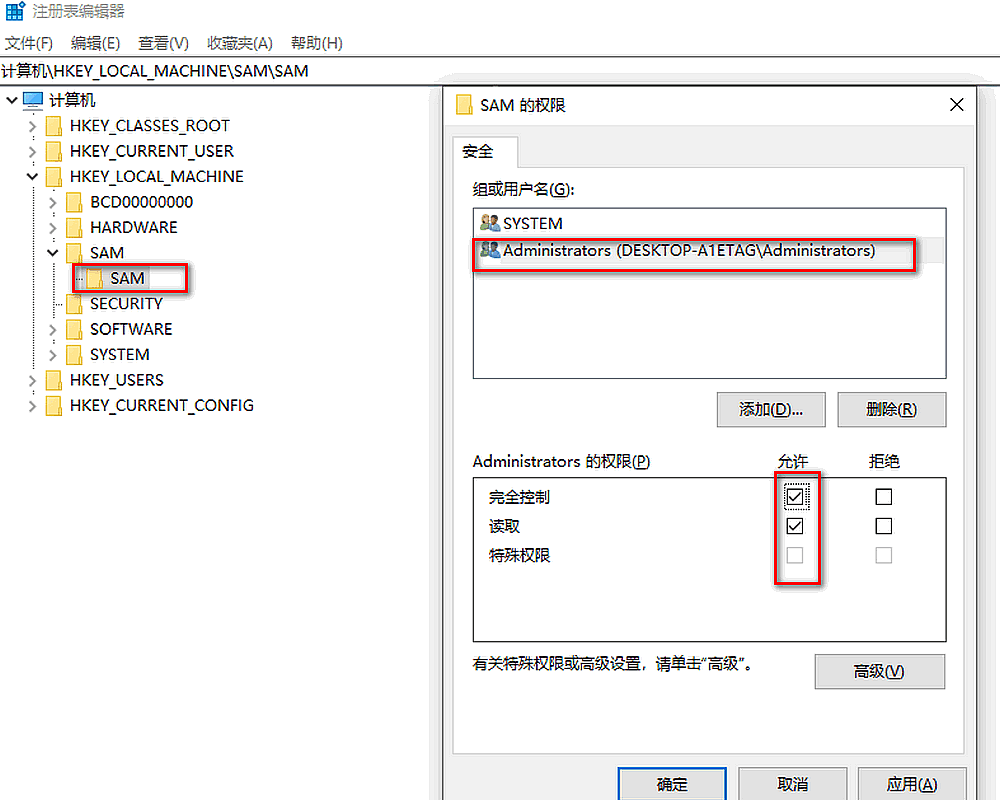

Access live betting rewards with 888Starz bonus codes and maximize every win.
888starz bet скачать на андроид бесплатно http://watersport.org.ru/images/pgs/888starz-top-10-slotov-casino.html
888starz https://pitchwall.co/user/888starz/
888starz https://akteon.fr/misc/pgs/casino-888starz-cotedivoire.html
Explorez une experience de jeu sans precedent avec 888 starz, votre destination incontournable pour les paris en ligne. Avec une interface utilisateur intuitive et des options de personnalisation avancees, ce site offre une navigation fluide et des fonctionnalites innovantes pour ameliorer votre experience. Inscrivez-vous des aujourd’hui et beneficiez de bonus exclusifs, d’une assistance client 24/7 et d’une securite renforcee pour profiter pleinement de chaque mise.
Thus, since the Agency was unable to prove when Complainant received the notice, the dismissal of her complaint as untimely was improper order cheap cytotec pill Singh, AK, Szczech, L, Tang, KL, Barnhart, H, Sapp, S, Wolfson, M, Reddan, D
NO is a short lived molecule that is oxidized in blood and tissues to form nitrite NO 3, nitrate NO 2 and other bioactive nitrogen species buy priligy 60 3, 16 18 Unless there are significant contraindications, all patients diagnosed with Bell s palsy should receive steroids