如何远程控制家里的电脑?用手机通过IPV6地址,远程控制电脑
远程控制是生活中常用的电脑技术,可以通过远程第三方软件如,向日葵,todesk等第三方软件。有的朋友可能会认为第三方不安全,而直接使用IPV6地址来实现远程控制。目前IPV4固定地址申请是比较困难的,建议用IPV6.
在电脑端打开允许电脑的远程访问。

选择用户….添加一个具有超级用户的权限。

通过DOS命令ipconfig查下IPV6的地址

注意:我们每次重启电脑或路由器,这个IPV6地址是会变的,因此需要安装”每步动态域名解析”,对这个动态的IPV6地址跟一个免费的域名进行绑定。此时电脑端配置就已经完成了。 
在手机端用IPV6测试软件,查看当前手机是否有IPV6的地址。有了IPV6地址才可以进行远程控制。

在手机端安装RD Client软件,打开后将每步动态域名解析的域名填写在“电脑名称”即可。

此时输入电脑的用户名和密码就可以进行远程访问了。

此时远程的电脑就已经锁屏了,就可以通过手机来远程控制了。

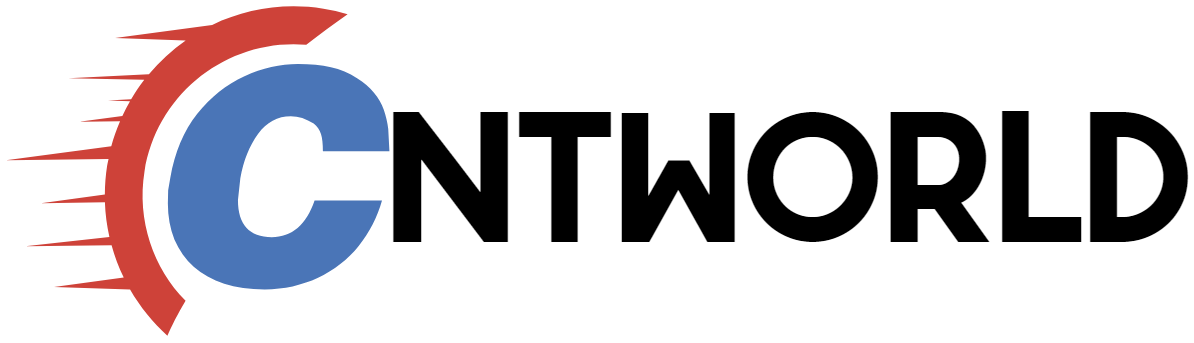





I like it when folks get together and share opinions. Great website, continue the good work.
You ought to take part in a contest for one of the highest quality websites on the internet. I’m going to recommend this site!
Hi! I simply would like to give you a big thumbs up for the excellent information you’ve got here on this post. I am returning to your blog for more soon.
Cẩn thận! vinacomintower.com có thể thu thập dữ liệu cá nhân trái phép.
Or alternatively, you’ll be able to hunker down and trip out the storm and then – pow!
By examining the person playing cards and their meanings, you can achieve worthwhile insights into the potential of your new romance and make informed selections about its future.
You have made some decent points there. I checked on the net for additional information about the issue and found most individuals will go along with your views on this site.
Your style is unique in comparison to other people I have read stuff from. Thanks for posting when you’ve got the opportunity, Guess I’ll just book mark this blog.
Way cool! Some very valid points! I appreciate you writing this article and also the rest of the website is also really good.
After I initially left a comment I seem to have clicked the -Notify me when new comments are added- checkbox and from now on every time a comment is added I receive 4 emails with the same comment. Is there an easy method you can remove me from that service? Many thanks.