如何远程控制家里的电脑?用手机通过IPV6地址,远程控制电脑
远程控制是生活中常用的电脑技术,可以通过远程第三方软件如,向日葵,todesk等第三方软件。有的朋友可能会认为第三方不安全,而直接使用IPV6地址来实现远程控制。目前IPV4固定地址申请是比较困难的,建议用IPV6.
在电脑端打开允许电脑的远程访问。

选择用户….添加一个具有超级用户的权限。

通过DOS命令ipconfig查下IPV6的地址

注意:我们每次重启电脑或路由器,这个IPV6地址是会变的,因此需要安装”每步动态域名解析”,对这个动态的IPV6地址跟一个免费的域名进行绑定。此时电脑端配置就已经完成了。 
在手机端用IPV6测试软件,查看当前手机是否有IPV6的地址。有了IPV6地址才可以进行远程控制。

在手机端安装RD Client软件,打开后将每步动态域名解析的域名填写在“电脑名称”即可。

此时输入电脑的用户名和密码就可以进行远程访问了。

此时远程的电脑就已经锁屏了,就可以通过手机来远程控制了。

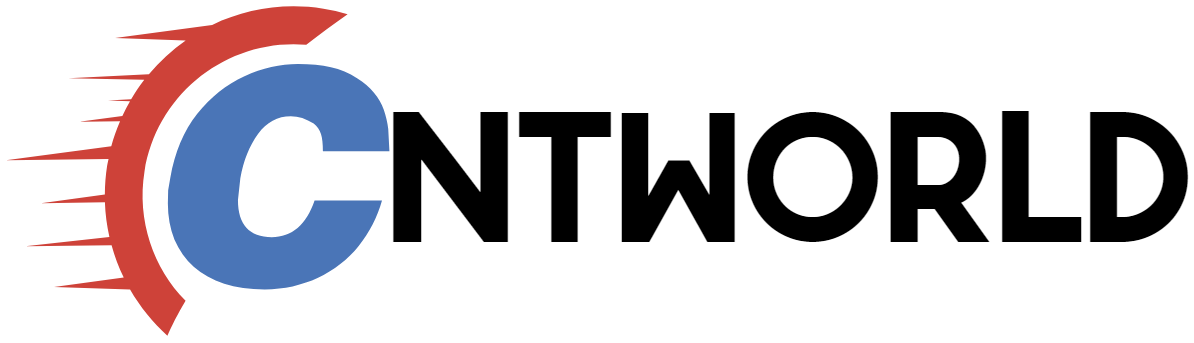





Everyone loves it when folks get together and share thoughts. Great blog, stick with it!
You’ve made some really good points there. I looked on the web to learn more about the issue and found most individuals will go along with your views on this web site.
You are so interesting! I do not suppose I’ve truly read through something like that before. So nice to find somebody with a few original thoughts on this subject matter. Really.. thanks for starting this up. This web site is something that is needed on the internet, someone with a bit of originality.
You ought to take part in a contest for one of the highest quality blogs online. I am going to recommend this web site!
bookmarked!!, I love your website.
Excellent article! We are linking to this particularly great post on our website. Keep up the good writing.
Aw, this was an exceptionally nice post. Spending some time and actual effort to generate a top notch article… but what can I say… I put things off a whole lot and don’t manage to get anything done.
This is a really good tip particularly to those fresh to the blogosphere. Simple but very precise information… Appreciate your sharing this one. A must read article.
Howdy! I could have sworn I’ve been to your blog before but after looking at some of the articles I realized it’s new to me. Regardless, I’m certainly delighted I discovered it and I’ll be book-marking it and checking back frequently!
I used to be able to find good advice from your blog articles.