在CE中通过一个地址快速找到其它地址
在CE中找到一个基址,如:1AB3DB98右击"找出是什么改写了这个地址"当某个代码向软件中写入值的时候必须要通过那个函数之后再写到此处如100.

改变一下软件中的数据让代码捕获,获取到地址以后就可以停止了。

双击打开这个捕获的地址,可以看到一些简单的信息。

点击"显示反汇编程序"

也就是当前这一句代码改写了软件中的数据,那有没有可能这个函数改变了所有的数据呢,也就是是一个公用函数呢?在这个代码上右击"找出这条指令访问了什么地址"

此时改变软件中的不同道具,就能捕获不同的数据,这样一下就能找出所有的地址了。这个方法非常的有用,

小技巧对于具有折叠效果菜单制作,

在空白区右"键创建页眉"

把创建好的基址饥饿度,血量地址拖进来,在页眉处右击群组设置—–Manual expand/collapse 手动折叠和收缩功能。

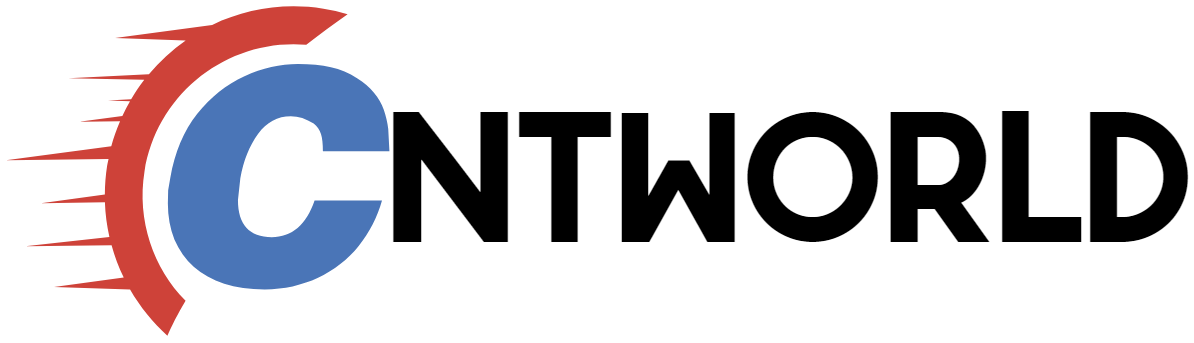





I needed to thank you for this fantastic read!! I certainly loved every little bit of it. I’ve got you book-marked to look at new things you post…
I really love your site.. Very nice colors & theme. Did you build this amazing site yourself? Please reply back as I’m planning to create my own personal website and would love to know where you got this from or exactly what the theme is called. Thanks!
Thanks for sharing!
I loved as much as you’ll receive carried out right here. The sketch is attractive, your authored material stylish. nonetheless, you command get bought an nervousness over that you wish be delivering the following. unwell unquestionably come further formerly again since exactly the same nearly a lot often inside case you shield this increase.
Great blog here! Also your web site loads up fast! What web host are you using? Can I get your affiliate link to your host? I wish my website loaded up as fast as yours lol
I have to thank you for the efforts you have put in penning this site. I’m hoping to view the same high-grade blog posts from you in the future as well. In fact, your creative writing abilities has inspired me to get my very own blog now 😉
sex nhật hiếp dâm trẻ em ấu dâm buôn bán vũ khí ma túy bán súng sextoy chơi đĩ sex bạo lực sex học đường tội phạm tình dục chơi les đĩ đực người mẫu bán dâm
https://linkdirectory.at/de/detail/startseite-riegerbauer-landgut-seit-1652
https://linkdirectory.at/detail/google-youtube-music-videos
Greetings! Very useful advice in this particular post! It is the little changes that produce the greatest changes. Many thanks for sharing!