在CE中通过一个地址快速找到其它地址
在CE中找到一个基址,如:1AB3DB98右击"找出是什么改写了这个地址"当某个代码向软件中写入值的时候必须要通过那个函数之后再写到此处如100.

改变一下软件中的数据让代码捕获,获取到地址以后就可以停止了。

双击打开这个捕获的地址,可以看到一些简单的信息。

点击"显示反汇编程序"

也就是当前这一句代码改写了软件中的数据,那有没有可能这个函数改变了所有的数据呢,也就是是一个公用函数呢?在这个代码上右击"找出这条指令访问了什么地址"

此时改变软件中的不同道具,就能捕获不同的数据,这样一下就能找出所有的地址了。这个方法非常的有用,

小技巧对于具有折叠效果菜单制作,

在空白区右"键创建页眉"

把创建好的基址饥饿度,血量地址拖进来,在页眉处右击群组设置—–Manual expand/collapse 手动折叠和收缩功能。

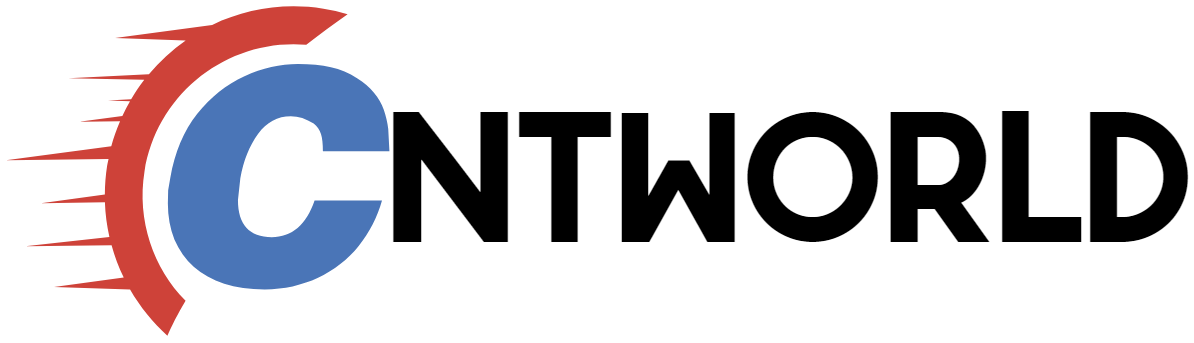





This site really has all the information and facts I needed concerning this subject and didn’t know who to ask.
That is a good tip especially to those fresh to the blogosphere. Brief but very precise information… Thank you for sharing this one. A must read article.
That is a very good tip particularly to those fresh to the blogosphere. Simple but very accurate information… Thanks for sharing this one. A must read post!
Spot on with this write-up, I seriously feel this site needs far more attention. I’ll probably be back again to see more, thanks for the advice.
I’m delighted with the excellent healthcare offered in Singapore. The knowledgeable methodology to client treatment is genuinely impressive. After receiving different treatments, I can certainly say that finding a physio in Singapore is the smart move for people seeking effective physiotherapy treatment.
Your style is unique in comparison to other people I’ve read stuff from. Thank you for posting when you’ve got the opportunity, Guess I will just book mark this page.
This excellent website certainly has all of the information I wanted concerning this subject and didn’t know who to ask.
I absolutely love your site.. Great colors & theme. Did you develop this amazing site yourself? Please reply back as I’m attempting to create my own website and would like to know where you got this from or what the theme is called. Appreciate it!
There is definately a great deal to learn about this subject. I love all the points you made.
After looking into a number of the blog posts on your web page, I truly appreciate your technique of blogging. I book marked it to my bookmark webpage list and will be checking back in the near future. Please check out my web site too and let me know your opinion.