VeraCrypt加密文件神器
VeraCrypt官网下载是一款开源免费的加密解密软件。

VeraCrypt的加密方式:首先安装好下载的程序,打开并创建一个加密的磁盘文件,然后将这个文件加载成磁盘,并像硬盘一样使用。
1、创建加密磁盘文件
下载安装完以后设成中文模式。



选择一个加密文件存放的位置,本例存在桌面并命名为secret

加密卷大小根据你需要加密的文件多少来决定,加密卷越大,创建时间越长。

生成一个卷的随机秘钥

当随机秘钥文件创建成了以后就可以添加这个秘钥文件了。


建议:只对特别重要的文件才使用"密码+随机秘钥文件"的复杂加密方式。这样比较麻烦,密码和秘钥文件缺一不可。
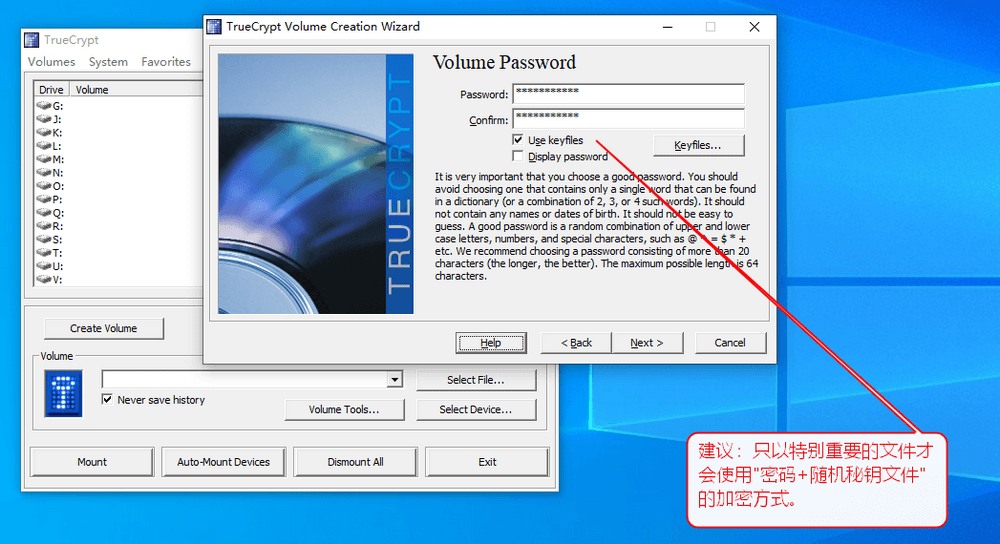
选择这个加密文件所使用的磁盘分区格式,一般都是NTFS,直到提示创建成功。


这样就创建出一个500M的文件,以后就向这个文件里放重要文件就可以了。

2、使用密码加载磁盘文件,使用的时候要加载。
要想向这个500M的大文件里写内容就得使用VeraCrypt软件将其挂载成分区磁盘才可以使用。

3、像使用硬盘一样使用加密文件

4、使用完毕后,卸载加密磁盘。
当不使用的时候就可以直接卸载掉。

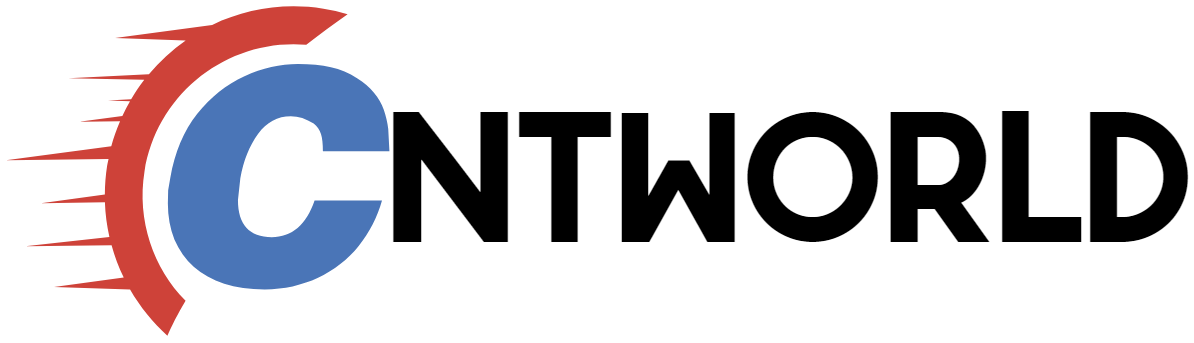


Right here is the right website for everyone who wishes to find out about this topic. You know a whole lot its almost hard to argue with you (not that I actually would want to…HaHa). You definitely put a brand new spin on a topic that’s been discussed for years. Great stuff, just wonderful.
Howdy, I do think your website may be having web browser compatibility problems. When I look at your site in Safari, it looks fine however, when opening in Internet Explorer, it has some overlapping issues. I just wanted to provide you with a quick heads up! Other than that, fantastic site.
You made some good points there. I looked on the internet for more information about the issue and found most individuals will go along with your views on this website.
This is the perfect blog for everyone who really wants to understand this topic. You understand a whole lot its almost tough to argue with you (not that I really would want to…HaHa). You certainly put a fresh spin on a topic which has been written about for many years. Excellent stuff, just great.
Hi there! I could have sworn I’ve visited this blog before but after going through some of the articles I realized it’s new to me. Regardless, I’m certainly happy I stumbled upon it and I’ll be book-marking it and checking back regularly!
Howdy, I do believe your web site could possibly be having internet browser compatibility issues. Whenever I look at your blog in Safari, it looks fine but when opening in I.E., it has some overlapping issues. I just wanted to provide you with a quick heads up! Apart from that, great site.
Aw, this was an extremely good post. Taking a few minutes and actual effort to make a really good article… but what can I say… I hesitate a whole lot and don’t seem to get nearly anything done.
I really like looking through a post that will make men and women think. Also, thanks for allowing for me to comment.
Right here is the right website for anybody who would like to find out about this topic. You realize a whole lot its almost tough to argue with you (not that I actually will need to…HaHa). You definitely put a fresh spin on a topic which has been written about for ages. Excellent stuff, just excellent.
Having read this I believed it was extremely informative. I appreciate you taking the time and energy to put this information together. I once again find myself spending a significant amount of time both reading and posting comments. But so what, it was still worth it.