VeraCrypt加密文件神器
VeraCrypt官网下载是一款开源免费的加密解密软件。

VeraCrypt的加密方式:首先安装好下载的程序,打开并创建一个加密的磁盘文件,然后将这个文件加载成磁盘,并像硬盘一样使用。
1、创建加密磁盘文件
下载安装完以后设成中文模式。



选择一个加密文件存放的位置,本例存在桌面并命名为secret

加密卷大小根据你需要加密的文件多少来决定,加密卷越大,创建时间越长。

生成一个卷的随机秘钥

当随机秘钥文件创建成了以后就可以添加这个秘钥文件了。


建议:只对特别重要的文件才使用"密码+随机秘钥文件"的复杂加密方式。这样比较麻烦,密码和秘钥文件缺一不可。
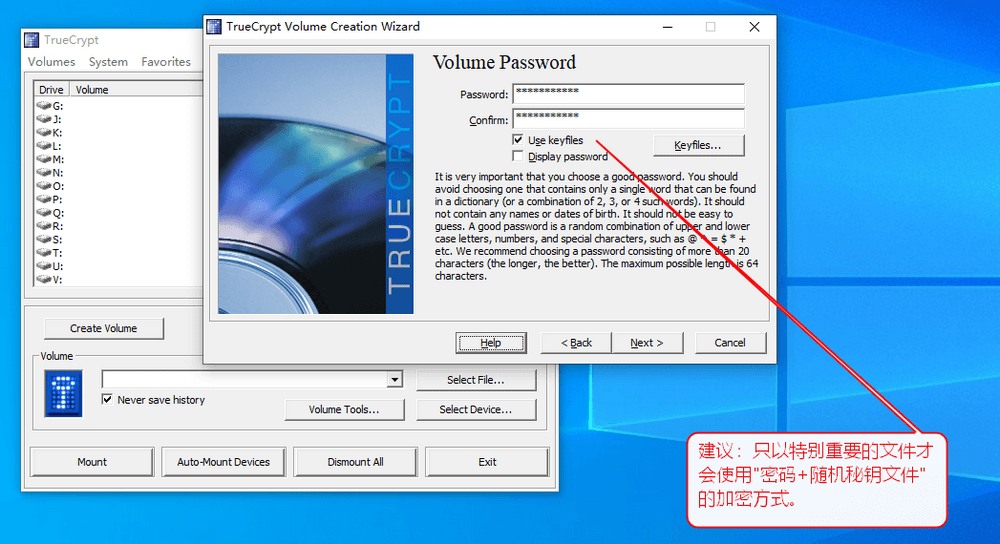
选择这个加密文件所使用的磁盘分区格式,一般都是NTFS,直到提示创建成功。


这样就创建出一个500M的文件,以后就向这个文件里放重要文件就可以了。

2、使用密码加载磁盘文件,使用的时候要加载。
要想向这个500M的大文件里写内容就得使用VeraCrypt软件将其挂载成分区磁盘才可以使用。

3、像使用硬盘一样使用加密文件

4、使用完毕后,卸载加密磁盘。
当不使用的时候就可以直接卸载掉。

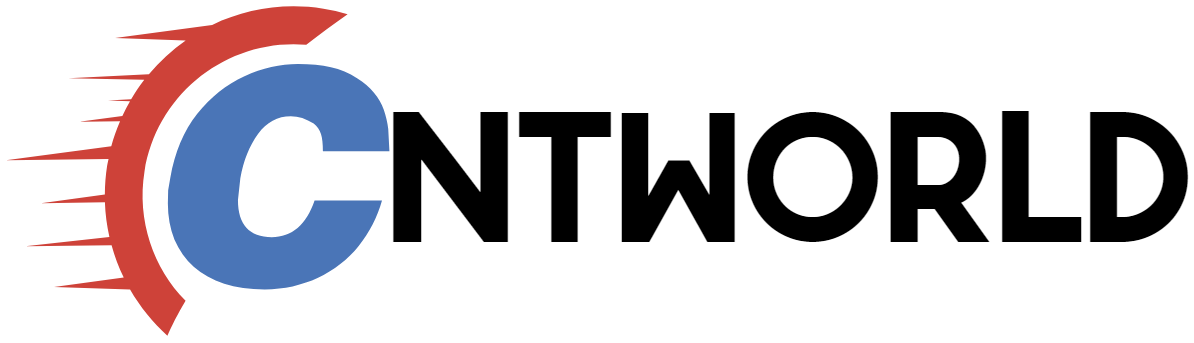


I blog quite often and I truly appreciate your information. Your article has truly peaked my interest. I will bookmark your site and keep checking for new information about once per week. I subscribed to your Feed too.
I could not resist commenting. Perfectly written!
Hi, I do believe this is a great website. I stumbledupon it 😉 I’m going to return once again since I saved as a favorite it. Money and freedom is the greatest way to change, may you be rich and continue to help other people.
Way cool! Some extremely valid points! I appreciate you penning this post and also the rest of the website is very good.
After looking into a handful of the articles on your website, I truly like your way of blogging. I saved as a favorite it to my bookmark webpage list and will be checking back soon. Take a look at my web site too and tell me your opinion.
This is a topic that is near to my heart… Take care! Exactly where are your contact details though?
Oh my goodness! Amazing article dude! Thank you so much, However I am having troubles with your RSS. I don’t understand why I am unable to subscribe to it. Is there anybody having similar RSS issues? Anyone who knows the solution will you kindly respond? Thanx!
You ought to be a part of a contest for one of the greatest blogs on the internet. I will recommend this web site!
This blog was… how do you say it? Relevant!! Finally I’ve found something that helped me. Thanks a lot!
Wonderful article! We are linking to this great content on our website. Keep up the good writing.