内置Flash故障导致IE浏览器不能看视频
Win8、win10、win11 IE浏览器不能看视频,提示安装Flash,却安装不上。Win8以后的IE浏览器已经内置了Flash插件,如果该插件损坏不能直接下载插件安装。

打开IE浏览器,依次找到“工具”-“Internet选项”-“程序”-“管理加载项”,选“当前已加载的加载项”。

首先检查IE加载项中Flash插件有没有禁用或有没有用360清理掉Flash插件
另类方法:点击左下角开始,再搜索框中输入“cmd”,右键选“已管理员身份运行”。管理员权限的CMD下regsvr32命令重新注册Flash.ocx加载项。如果提示找不到DLL文件,下载这个库放到指定路径再注册就可以了。
C:\Windows\Syswow64\Macromed\Flash\Flash.ocx
C:\Windows\System32\Macromed\Flash\Flash.ocx

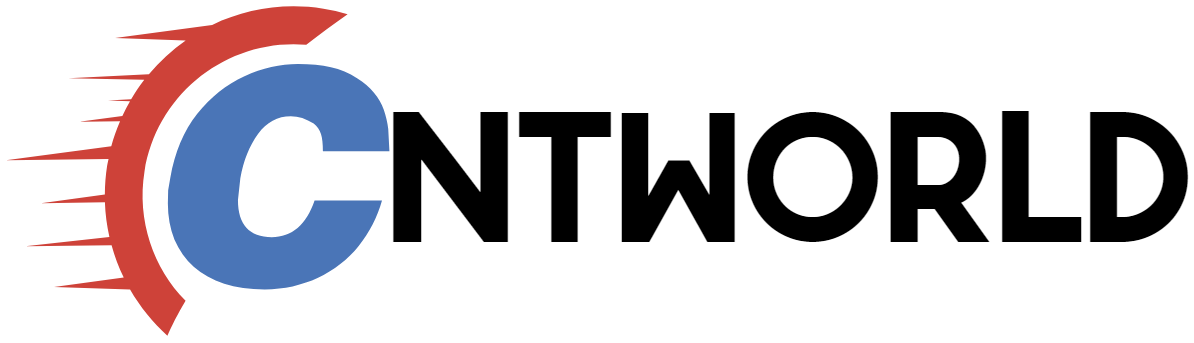

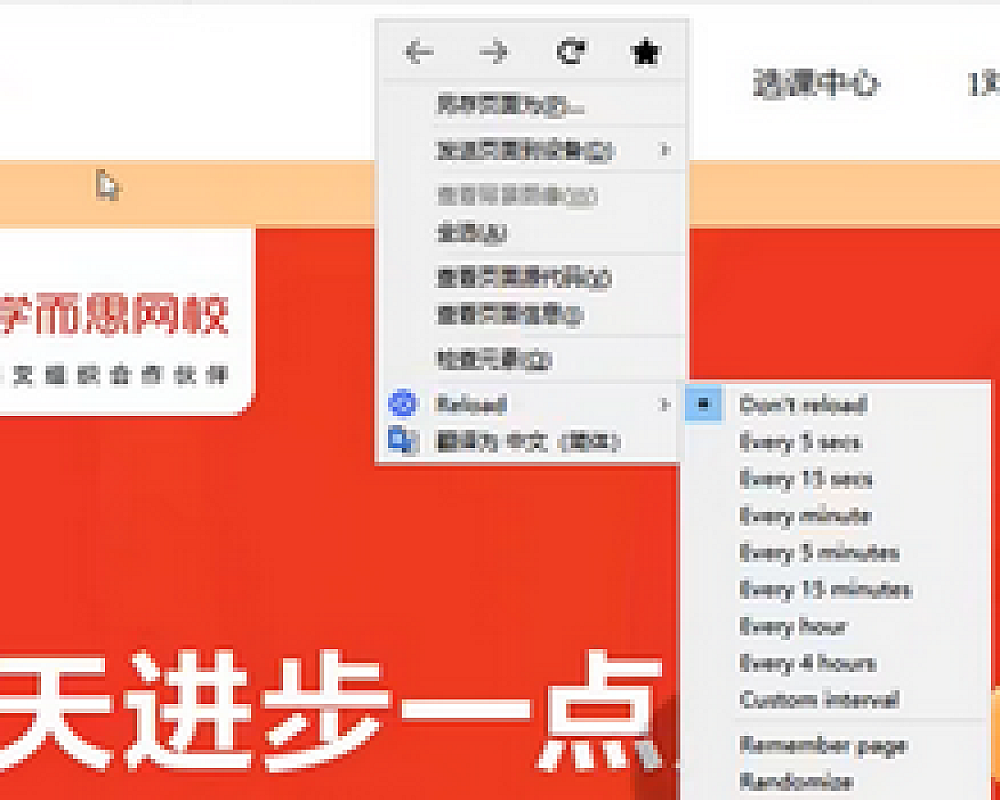




I’m extremely impressed along with your writing talents and also with the layout for your weblog. Is that this a paid subject or did you modify it yourself? Anyway stay up the excellent quality writing, it’s uncommon to see a great weblog like this one these days. I like cntworld.cn ! My is: Beacons AI
Good day! Do you know if they make any plugins to assist with
Search Engine Optimization? I’m trying to get my website to rank for some targeted keywords but I’m not seeing very good success.
If you know of any please share. Thank you! I saw similar
art here: [Code of destiny](https://codeofdestiny.art/?page_id=24 “Code of destiny”)
Incredible lots of wonderful info.
top online casinos mi https://combatcasino.info/real-money-blackjack/ casino online bonus fara depunere
Hello! Do you know if they make any plugins to assist with Search
Engine Optimization? I’m trying to get my site
to rank for some targeted keywords but I’m not seeing very good
success. If you know of any please share. Thanks! You can read similar blog here:
[Blankets](https://www.ecobij.nl/ “Blankets”)