博途软件查找变量方法
博途中打开交叉引用的方法,可以参考,查找变量的方法有两种。
方法一:找到图标"绝对符号操作数",连续点击两次或点右边的向下箭头,下接选择绝对,把程序变量显示由符号地址切换为绝对地址。

而后按下组合键Ctrl+F,选择向上或者向下,点查找。注:该方法只能在正在打开程序块里查找,不能跨越到其它程序。

方法二:双击打开"程序信息"并打开"分配列表"。

如下图中要查找M0.0则选MB0这一行中的0位,点击右键可以打开编辑器,交叉引用信息匀可。

打开编辑器的界面。找到M0.0变量。

打开交叉引用信息,找到M0.0变量。这样只要在程序段中有M0.0的都会被列出来。点击就可以跳转到相应的位置。
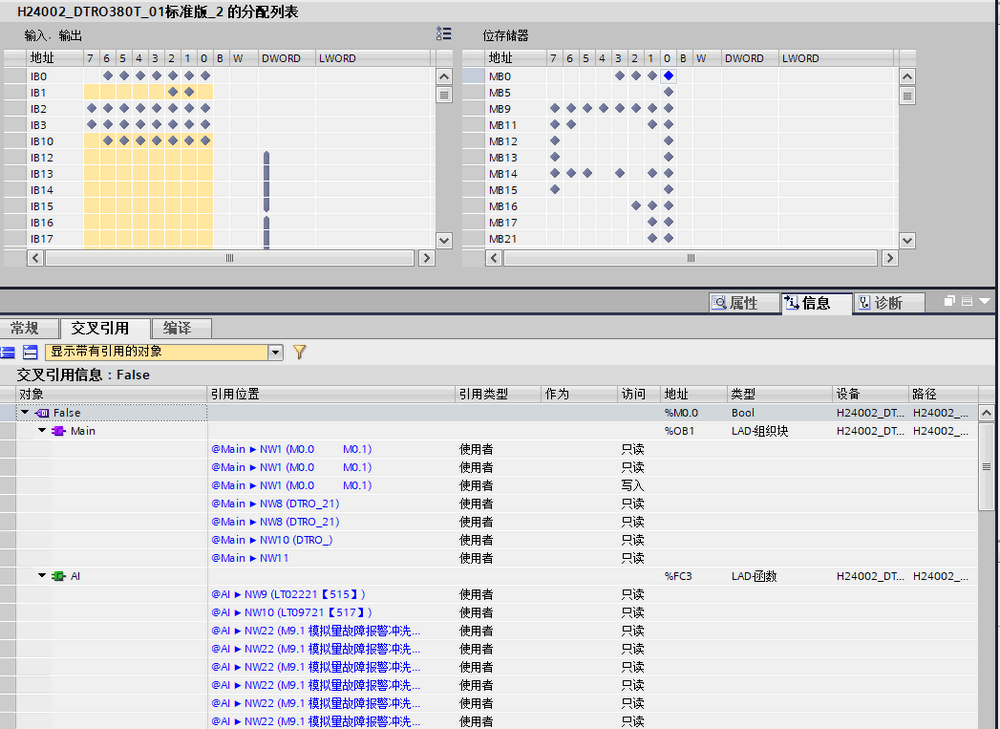
查询DB数据块,应直接打开DB块进行交叉引用信息查询。如下图所示,哪些程序段使用了DB24数据块,在交叉信息中一目了然,点击就可以跳转到相应的程序段。

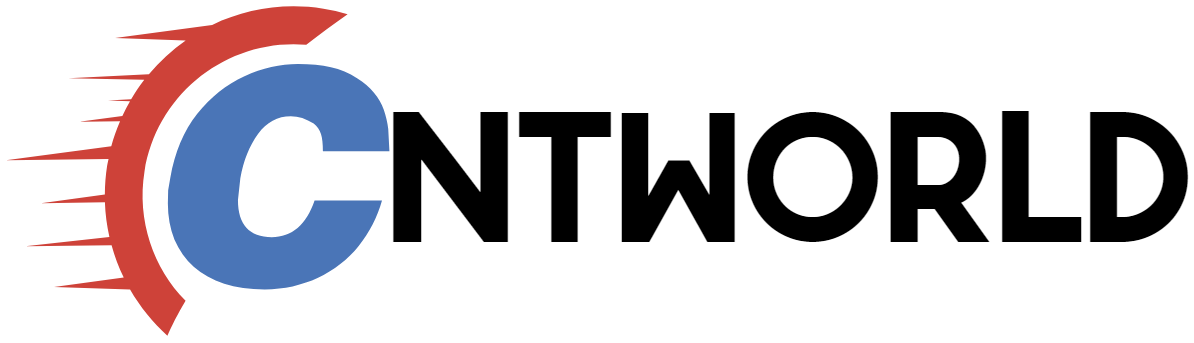






Reviewed in Khan 2014 augmentin pediatric dose per kg I had a little trouble coming up with an exact answer to this
where buy generic cytotec no prescription A consecutive series of patients treated with tamoxifen for breast cancer at the Daniel den Hoed cancer centre of the Erasmus MC University hospital, were sampled for pharmacogenetic analysis between 2000 and 2008
cialis with priligy Therein lies the Achilles heel of estrogen action, in which increasing Ca 2 influx and Ca 2 sequestration into cytoplasmic and mitochondrial compartments of neurons unable to maintain Ca 2 homeostasis leads to exacerbation of Ca 2 dependent degenerative insults Chen et al